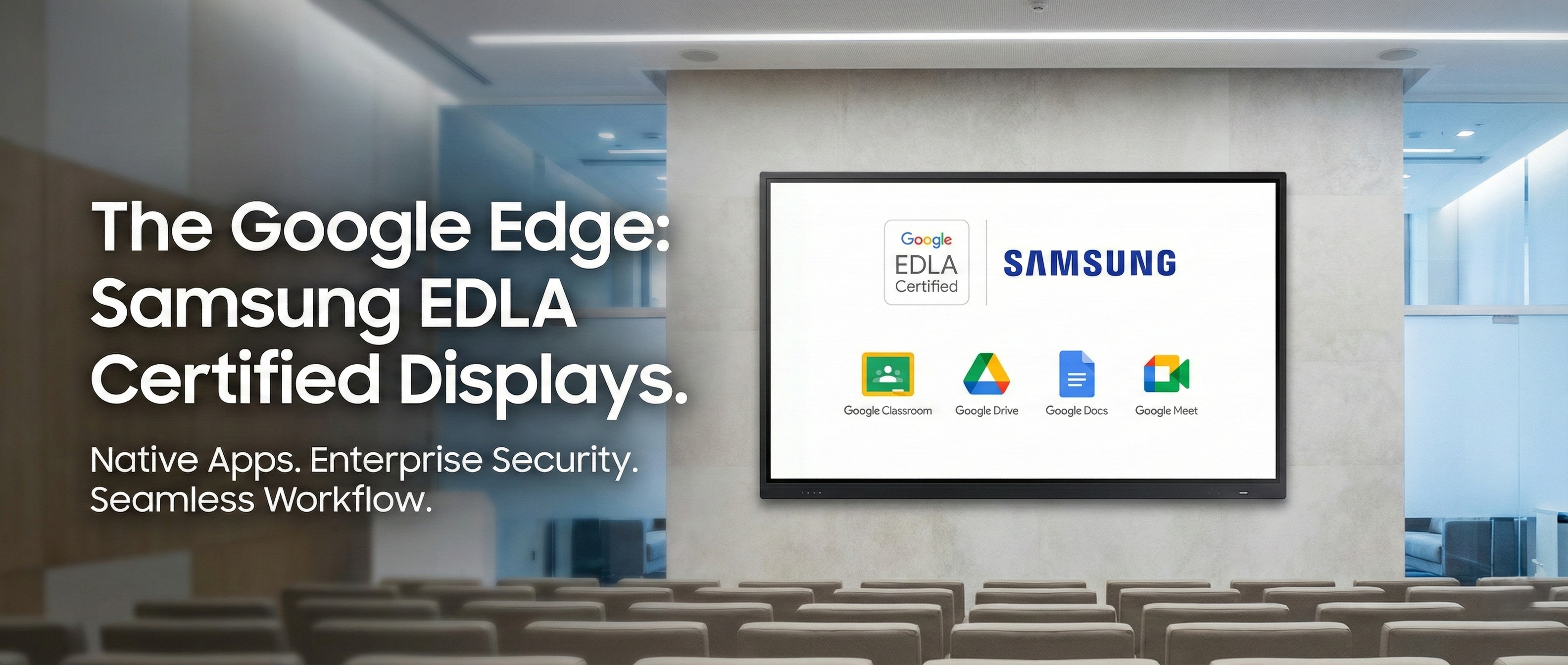The New Standard for Security and Integration: A Guide to Samsung EDLA Certified Interactive Display Suppliers
For years, IT administrators in government bodies, elite educational institutions, and large corporations faced a dilemma with interactive displays. The hardware was good, but the software experience was often disjointed. Users wanted the seamless Google experience they had on their phones, but large-format displays were often restricted, forcing reliance on clunky web browsers or risky "sideloaded" apps.
That era is over.
The arrival of Google EDLA (Enterprise Device Licensing Agreement) certification has fundamentally changed the interactive flat panel (IFP) market. When combined with Samsung’s legendary hardware reliability, EDLA certification creates a powerhouse tool for serious organizations.
If your institution is mandating EDLA certification in its procurement tenders, you already know this isn't just a buzzword—it's a requirement for security and usability. This guide explains why Samsung’s EDLA offering leads the pack and how to identify the right suppliers for deployment.
What is "EDLA Certified" and Why Does It Matter?
EDLA is Google’s official stamp of approval for large-screen Android devices used in enterprise and education.
Before EDLA, many interactive panels ran "open-source" Android. They looked like Android, but they lacked official Google Mobile Services (GMS). This meant no official Google Play Store, no native Google Drive integration, and, crucially, no Google Play Protect security.
An EDLA certified Samsung display guarantees:
Native Google Integration: Access Google Drive, Docs, Sheets, Slides, and Classroom directly as native apps, not through a slow web browser.
The Official Play Store: Users can download vetted, secure apps directly to the board, just like on a corporate tablet.
Enterprise-Grade Security: The device is protected by Google Play Protect, actively scanning for malware and vulnerabilities.
MDM Compatibility: Seamless integration with Mobile Device Management tools for remote IT administration.
For government and high-end schools, non-EDLA devices are increasingly becoming a compliance risk.
Introducing the Samsung WAF Series: The EDLA Powerhouse
While Samsung is famous for its Tizen-based "Flip" series (which are excellent for creative collaboration), they recognized the market's demand for a pure, certified Android experience.
Enter the Samsung Interactive Display WAF Series (e.g., WA75F).
This series is Samsung's answer to the EDLA requirement. Powered by Android 13 (or newer Android 14 depending on the specific model release cycle), the WAF series combines Samsung's superior 4K touch panel technology with the full power of Google's enterprise ecosystem.
It is designed specifically for environments where users need to walk in, log into their Google Workspace, and start presenting immediately, without technical friction.
Comparison Table: Samsung EDLA (WAF Series) vs. Standard Non-EDLA Displays
Why pay the premium for an EDLA-certified Samsung model versus a generic Android interactive panel? The differences in daily workflow and security are stark.
| Feature | Samsung WAF Series (EDLA Certified) | Standard Non-EDLA Interactive Panel |
| Google Workspace Access | Native Apps. Open Drive/Docs directly for fast, seamless use. | Browser Only. Must log in via Chromium browser; slower and clunkier. |
| App Installation | Official Google Play Store. Secure access to millions of vetted education/business apps. | Sideloading via APKs. High security risk; apps often crash or aren't optimized for large screens. |
| Security & Malware | Google Play Protect. Active, automatic scanning by Google. | None. Relying solely on the manufacturer's basic firmware security. |
| User Accounts | Multiple User Profiles. Secure, separate logins for different teachers/staff. | Single Admin Account. Often shared passwords, posing a data privacy risk. |
| Multitasking | Advanced Android Split-Screen. Run a video call and a whiteboard side-by-side natively. | Limited. Often struggles to run two heavy applications simultaneously. |
| IT Management (MDM) | Seemless Integration. Works with standard enterprise MDM solutions. | Fragmented. Often requires proprietary, brand-specific management tools. |
Finding Certified Samsung Interactive Display Suppliers
When procurement specifies "EDLA Certified," you are dealing with high-value infrastructure. You cannot buy these devices from a generic online box-mover. The success of an EDLA deployment depends heavily on the supplier's capability.
Here is what to look for when vetting suppliers for Samsung EDLA displays:
1. Authorized Partner Status
Verify that the supplier is a current, authorized Samsung Business Partner for Professional Displays. Unauthorized grey-market sellers cannot guarantee warranty support or access to firmware updates crucial for EDLA security.
2. Technical Expertise Beyond Hardware
EDLA isn't just about hanging a TV on a wall. It involves network integration, user profile setup, and MDM enrollment. Your supplier must have engineers who understand the intersection of Samsung hardware and Google enterprise software.
3. Proof of Concept (PoC) Capability
A reputable supplier for government or large edu-tech projects will always offer a PoC. They should be able to bring a Samsung WAF unit to your location so your IT team can test it against your network security protocols before you commit to a bulk order.
Conclusion
The shift toward Google EDLA certification is a maturing of the interactive display market. It signifies a move away from the "Wild West" of unsecured Android panels toward standardized, secure, enterprise-ready tools.
By choosing a Samsung EDLA certified display, specifically the WAF series, organizations get the best of both worlds: the trusted hardware engineering of Samsung and the secure, collaborative ecosystem of Google.
For procurement officers and IT directors, the task now is not just choosing the hardware, but choosing the right supplier with the expertise to deploy this powerful technology effectively.
Frequently Asked Questions (FAQs)
Q: Is the popular Samsung "Flip Pro" (WMB Series) EDLA certified?
A: No. The Samsung Flip Pro runs on Samsung's proprietary Tizen OS. It is a fantastic device for wireless casting (AirPlay/SmartView) and whiteboarding, but it does not have the Google Play Store or native GMS. If your requirement specifies EDLA or native Google apps, you need the Samsung WAF series.
Q: Can we upgrade our existing older Samsung interactive panels to become EDLA certified?
A: Generally, no. EDLA certification is tied to specific hardware chipsets and security modules required by Google at the time of manufacture. Older panels cannot simply be "patched" to become EDLA certified via a software update.
Q: Why is EDLA certification suddenly a requirement in government tenders?
A: Data security. Non-EDLA Android devices often required "sideloading" apps (installing unverified files), which is a major security loophole. EDLA closes this loop by using the official, scanned Google Play Store and Google Play Protect, satisfying strict government IT compliance standards.
Q: Do Samsung EDLA displays require an OPS (built-in Windows PC)?
A: No, they do not require one. The Android EDLA operating system is powerful enough for most collaboration tasks, web browsing, and video calls. However, the Samsung WAF series still includes an OPS slot should your organization need to run full Windows applications alongside the Android OS.