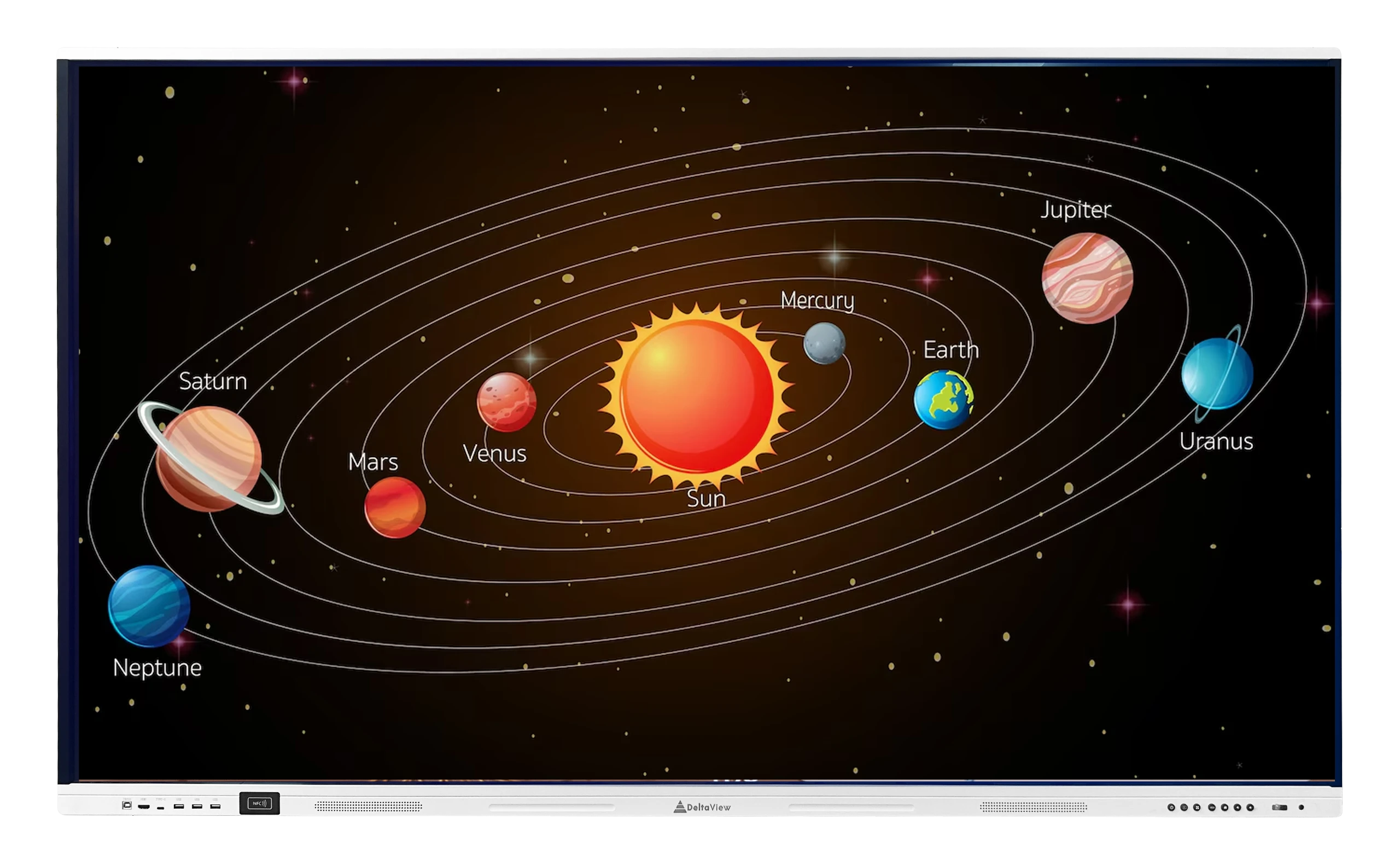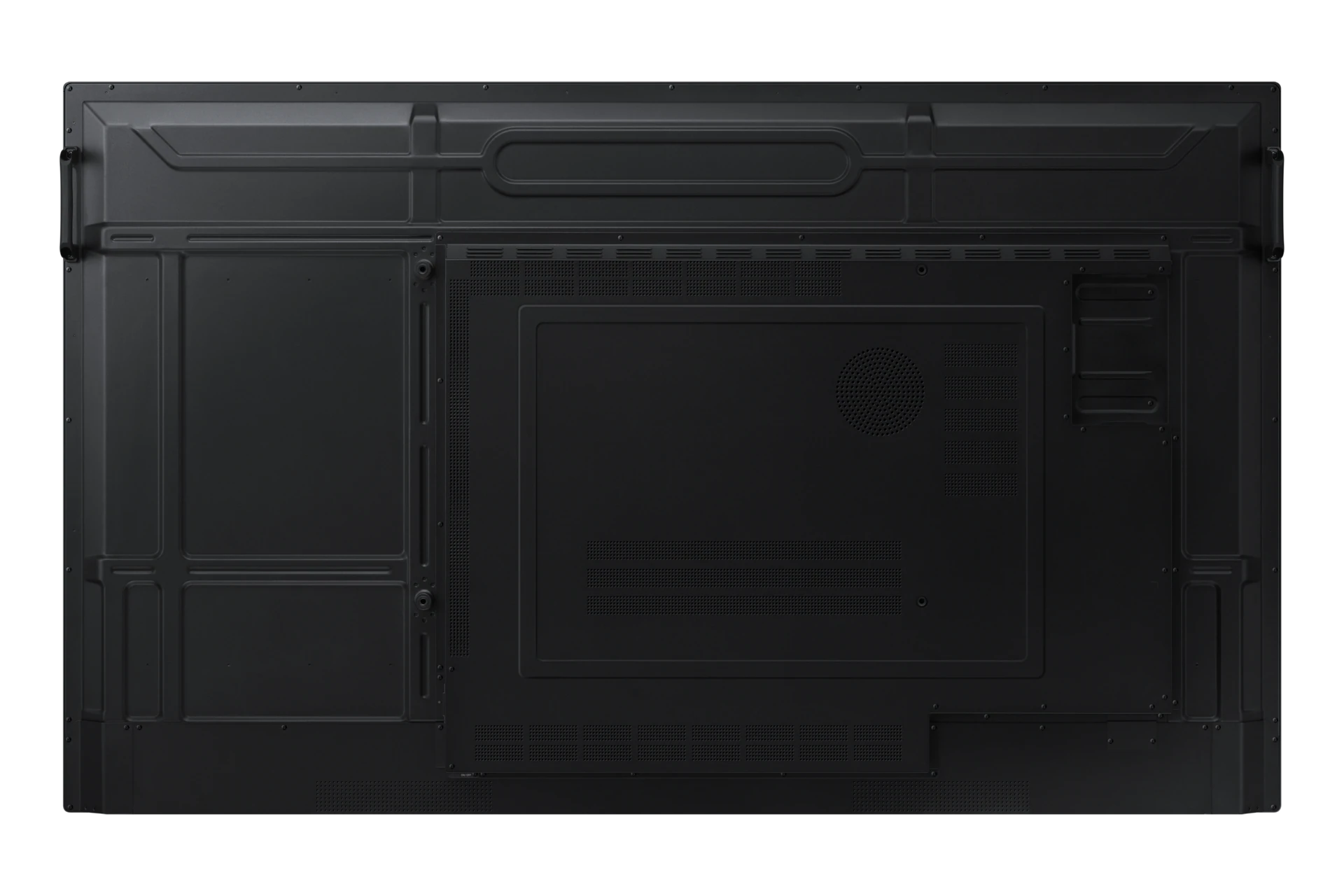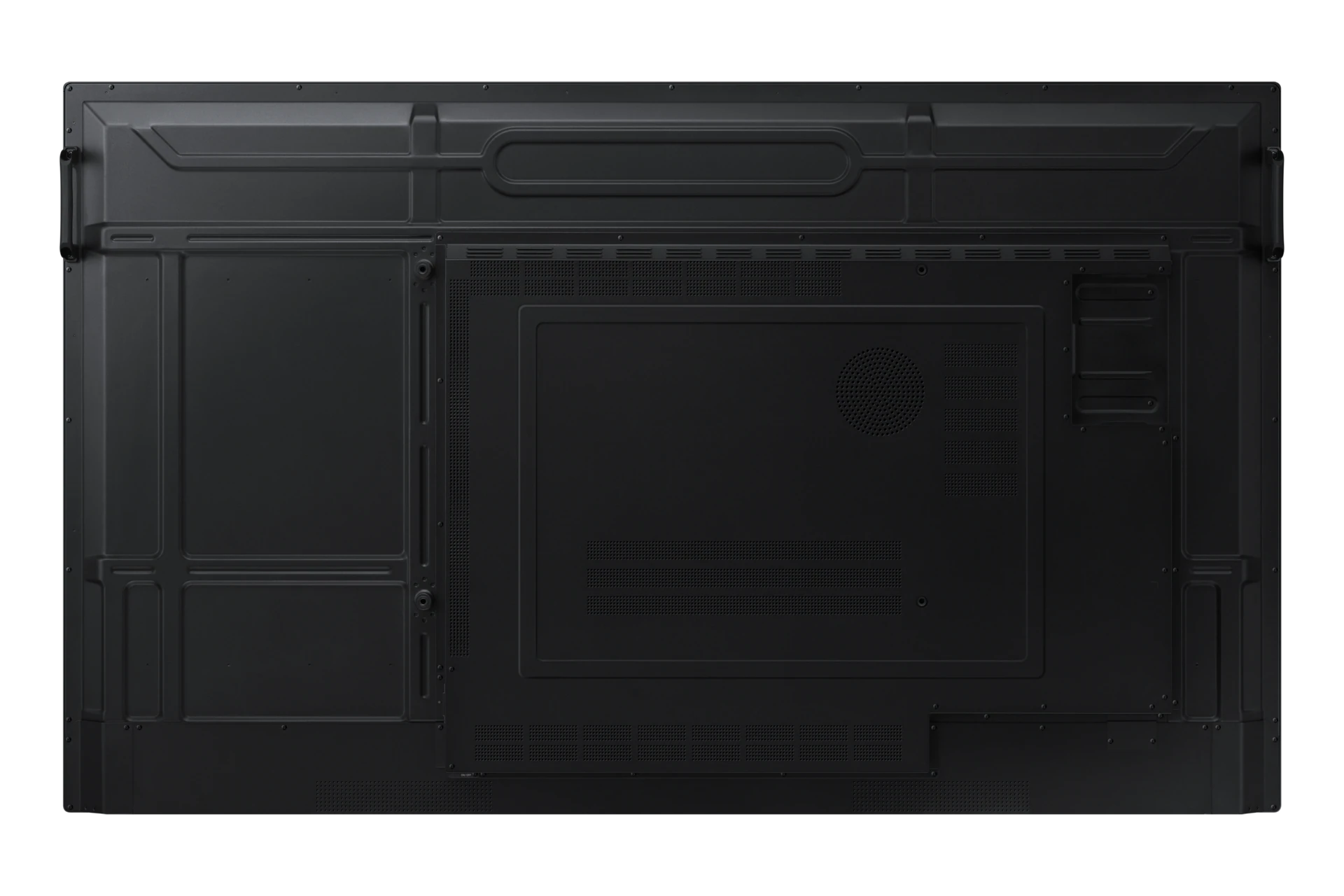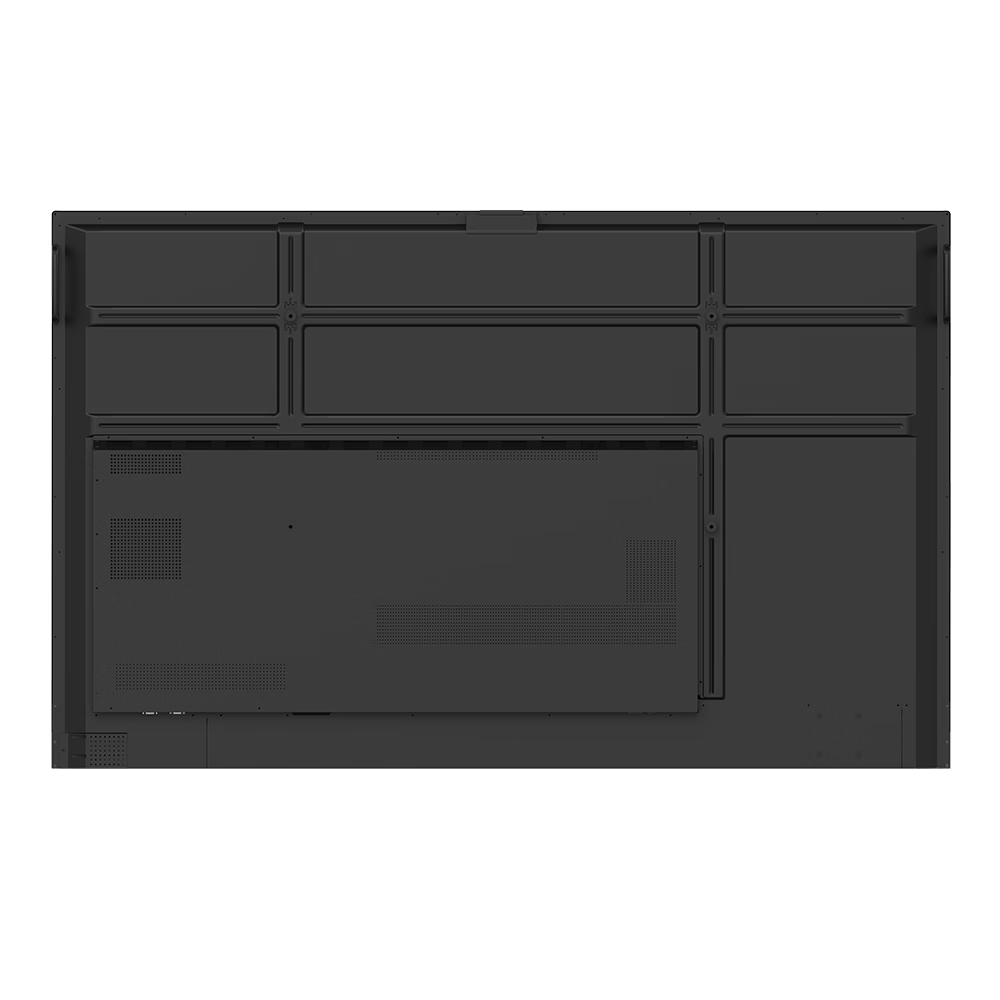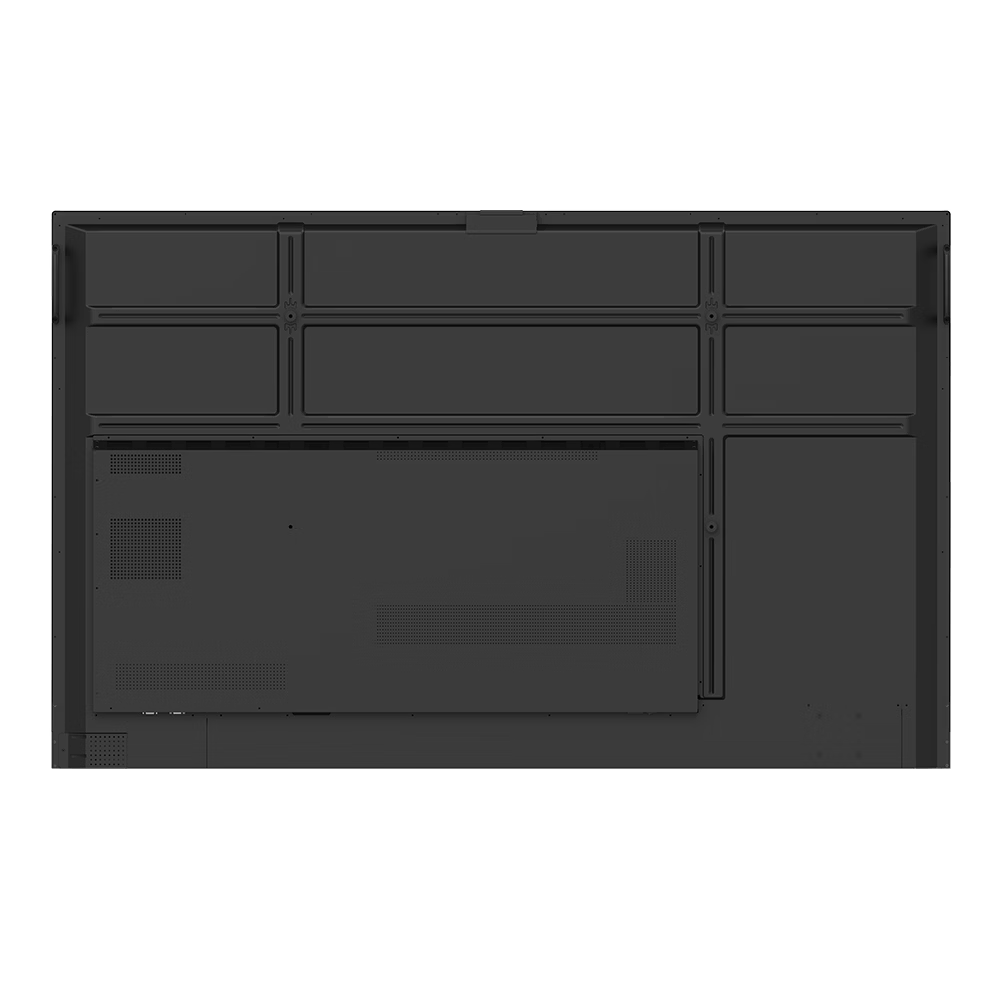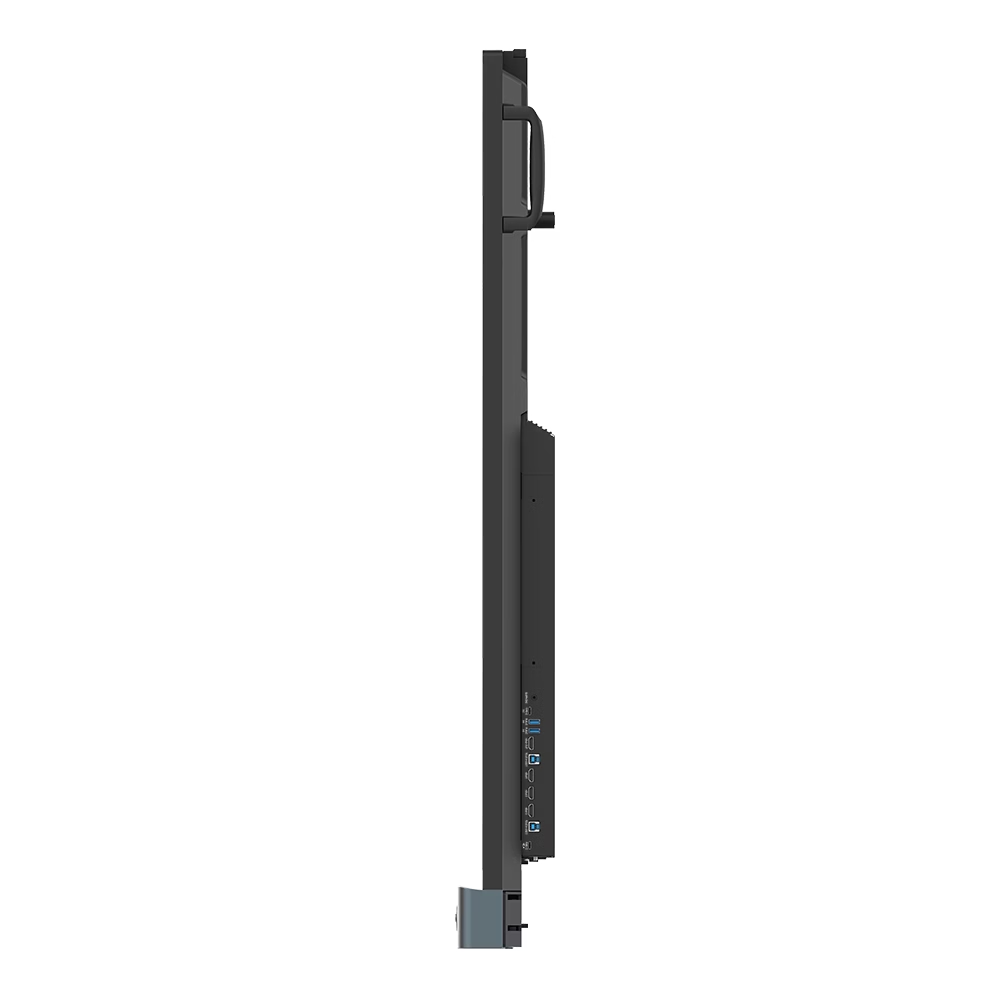The evolution of classroom technology has been nothing short of a revolution. From the dusty, squeaking chalkboards of yesterday to today’s seamless, interactive displays, the tools of education have transformed dramatically. This journey reflects a shift in pedagogy, moving from teacher-centric instruction to a collaborative, dynamic, and engaging learning environment. Interactive learning is at the heart of this change, with modern digital classrooms offering unprecedented opportunities for both educators and students.
For centuries, the chalkboard was the undisputed king of the classroom. It was a simple, yet effective tool for sharing information with an entire class. But with the advent of computers and the internet, a new era dawned. The introduction of the whiteboard was the first step, providing a cleaner, more versatile surface. However, the real game-changer arrived with interactive smart boards and interactive flat panels, which combined the classic display with powerful computing capabilities. This blog post explores this fascinating journey, detailing how these technological advancements have reshaped the learning experience and what the future holds for educational technology.
The Dusty Dawn: The Era of Chalkboards
Before the digital age, the chalkboard (or blackboard) was the cornerstone of every school. Its history is a testament to simple, impactful innovation. The chalkboard as we know it emerged in the early 19th century, with teachers in Scotland and the U.S. using large slate boards to present information to their entire class at once. This was a revolutionary concept at the time, replacing the use of individual slates and allowing for collective instruction.
Key Features of the Chalkboard Era:
Simplicity and Accessibility: Chalkboards were cheap, durable, and easy to use. A stick of chalk and a cloth eraser were all that was needed.
Teacher-Centric Instruction: The chalkboard reinforced a one-way flow of information. The teacher wrote, and the students copied, with limited opportunities for hands-on interaction.
The Squeak and the Dust: This era is defined by the familiar squeal of chalk on slate and the cloud of chalk dust that settled on everything.
While a nostalgic symbol for many, the chalkboard had its limitations. Its static nature made it difficult to incorporate multimedia, and the lack of digital saving meant lessons were ephemeral.
A Cleaner Slate: The Rise of the Whiteboard
The late 20th century saw the introduction of a new player: the whiteboard. Initially popularized in business and corporate settings, the whiteboard offered a clean, dust-free alternative to its predecessor.
The Benefits of Whiteboards:
Cleanliness: Dry-erase markers eliminated chalk dust, a boon for those with allergies and a relief for janitorial staff.
Improved Visibility: The crisp lines of markers on a white surface were often easier to read, especially in well-lit rooms.
Versatility: Whiteboards could be used with a variety of colored markers, making diagrams and charts more visually appealing.
However, the whiteboard, while cleaner, still suffered from the same core limitation as the chalkboard—it was a static, non-interactive medium. It was an improvement, but not a fundamental change in the way learning was delivered.
The Touch Revolution: Interactive Boards and Flat Panels
The true paradigm shift in classroom technology began with the advent of interactive whiteboards (IWBs) and, more recently, interactive flat panel displays (IFPDs). These devices merged the traditional display board with powerful computing technology, transforming the passive act of viewing into an active experience.
Interactive Whiteboards (IWBs): These boards, often connected to a computer and a projector, allowed teachers and students to control the computer’s desktop using a stylus or their finger. This introduced the ability to:
Annotate over digital content: Teachers could write directly on top of images, documents, and websites.
Save and share lessons: Class notes and diagrams could be saved as digital files and shared with students, eliminating the need for frantic note-taking.
Integrate multimedia: Videos, animations, and interactive software could be seamlessly integrated into lessons.
Interactive Flat Panel Displays (IFPDs): Representing the latest evolution, IFPDs are essentially large, high-resolution touch-screen monitors. They have largely replaced IWBs due to their all-in-one design and superior performance.
Why Interactive Flat Panels are the Future of Education:
Superior Visuals: IFPDs offer stunning 4K resolution, vibrant colors, and no-glare screens, making content crystal clear from any angle.
Multi-touch and Multi-user Capabilities: Most modern IFPDs support multiple touch points, allowing several students to work on the screen simultaneously, fostering collaborative learning.
Built-in Operating Systems & Apps: They come with their own operating systems and a suite of educational apps, reducing the reliance on external computers.
Durability and Low Maintenance: With no bulbs to replace (unlike projectors) and a robust, tempered glass surface, they are built to last and require minimal upkeep.
A 2023 market report highlighted the growing adoption of this smart classroom equipment, with the global interactive whiteboard market revenue reaching USD 4.2 billion and projected to grow to over USD 7.6 billion by 2032. This growth underscores the widespread recognition of their value in modern education.
The Impact of Interactive Displays on Learning
The move from chalkboards to interactive displays is not just about a change in hardware; it's about a fundamental shift in pedagogical approach. Here’s how interactive displays are transforming the learning environment:
Enhanced Student Engagement: A study by Market.us Scoop found that 77% of teachers used interactive whiteboards, and 23.5% of students cited access to the internet as a significant benefit. This hands-on, multi-sensory experience captures students' attention and makes learning more fun and dynamic.
Facilitating Collaborative Learning: With multi-touch support, students can work together on projects, solve problems, and brainstorm ideas directly on the screen. This promotes teamwork and communication skills.
Enabling Differentiated Instruction: Teachers can use interactive displays to cater to different learning styles. Visual learners benefit from vivid graphics and videos, while kinesthetic learners can engage through direct touch and manipulation of content.
Streamlining Lesson Planning and Delivery: Teachers can pre-load lesson plans, annotate and save notes in real-time, and access a vast library of online resources, saving valuable time and effort. This allows them to focus more on student interaction and discussion.
Supporting Hybrid and Remote Learning: Many interactive panels come with screen-sharing and casting capabilities, making it easy for students attending remotely to participate and collaborate with their peers in the physical classroom.
FAQs: Your Questions on Classroom Boards Answered
Q1: What is the main difference between a smart board and an interactive flat panel display? A: A smart board (or interactive whiteboard) is typically a touch-sensitive surface that requires a separate projector and computer to function. An interactive flat panel display (IFPD) is an all-in-one unit, integrating the display, touch functionality, and computing power into a single device. IFPDs generally offer better image quality, are more durable, and are easier to install and maintain.
Q2: Are interactive displays suitable for all subjects? A: Yes, interactive displays are versatile tools that can be used across all subjects. In science, they can display simulations and 3D models of molecules. In math, they can be used for solving complex equations with digital tools. For humanities, they can project historical maps, art, and literary texts, allowing for direct annotation and analysis.
Q3: How do interactive displays improve student engagement? A: Interactive displays improve engagement by making learning an active process. Students are no longer just passive observers. They can manipulate objects, solve problems, and collaborate with peers on a large, shared screen. The use of multimedia content, from videos to interactive quizzes, also caters to different learning preferences and keeps students' attention.
Q4: Is the initial cost of interactive displays a major barrier for schools? A: While the upfront cost of interactive classroom displays can be higher than traditional whiteboards and projectors, the long-term benefits and cost savings often justify the investment. IFPDs have a longer lifespan, lower maintenance costs (no bulbs to replace), and reduce the need for paper and printing materials. Many suppliers also offer flexible leasing and financing options.
Q5: Can old lesson plans and materials be used with new interactive boards? A: Absolutely. Most interactive display software is designed to be compatible with a wide range of file formats, including PDFs, PowerPoint presentations, and images. Teachers can easily import their existing digital materials and enhance them with the interactive features of the new board, saving them from having to recreate all their content from scratch.
Conclusion: A Canvas for the Future
The journey from chalk to touch is a testament to the dynamic nature of education. The humble chalkboard, a symbol of learning for centuries, paved the way for the digital classroom we know today. With the rise of interactive smart boards and interactive flat panels, the classroom is no longer a static space but a dynamic hub of collaboration and exploration. These tools are not just teaching aids; they are catalysts for deeper understanding and a more engaging learning experience.
As EdTech continues to evolve, we can expect even more innovative tools, such as AI-powered learning platforms and augmented reality (AR) experiences, to integrate with these displays. The foundation, however, remains the same: a shared, interactive canvas that brings ideas to life.
Ready to transform your classroom? Explore our comprehensive guide on choosing the right interactive learning technology for your institution and see how a switch to a modern interactive display can empower both your teachers and students.