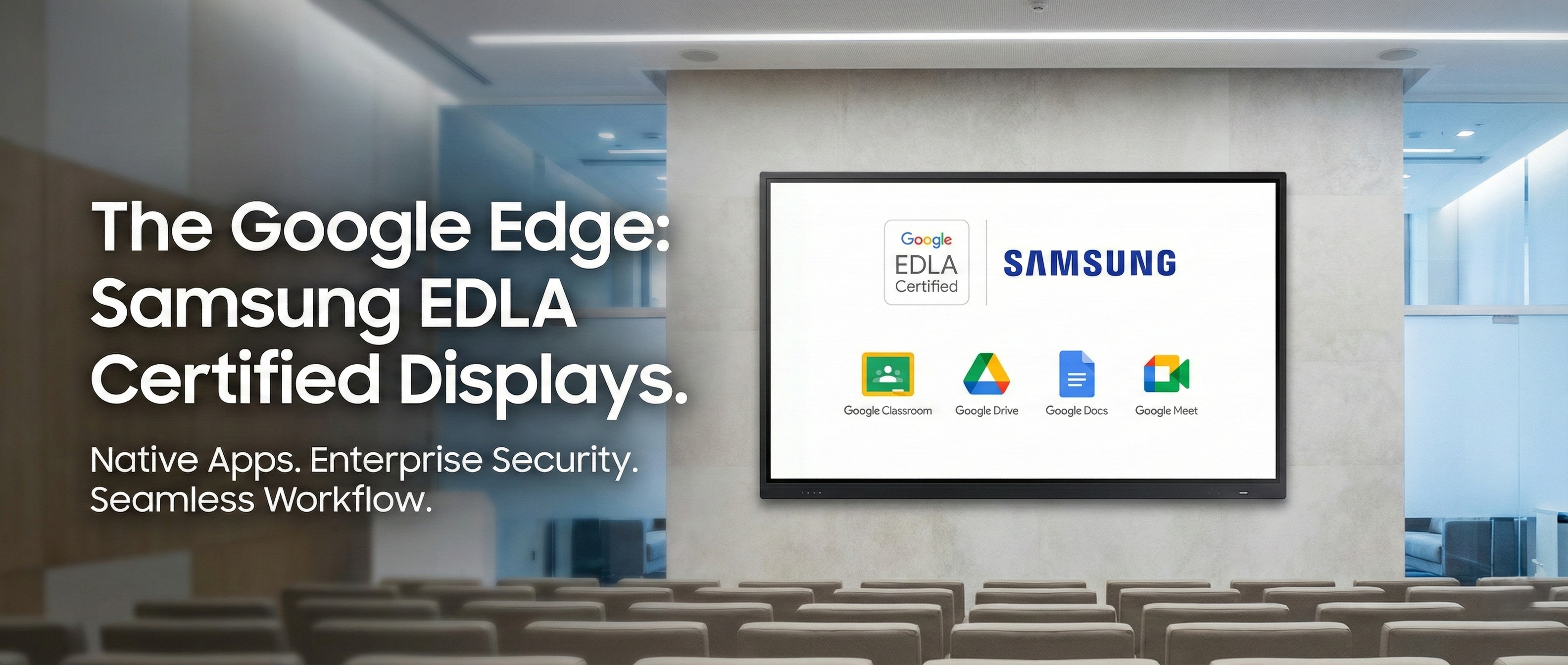Lesson planning has always been a cornerstone of effective teaching, yet it's also one of the most time-consuming aspects of the profession. For generations, educators have spent countless hours meticulously drafting notes, drawing diagrams on chalkboards, and preparing physical handouts. But a quiet revolution is underway in classrooms around the globe, and it's being led by technology that's transforming this very process. The rise of digital boards for lesson planning is not just about replacing chalk with a stylus; it's about fundamentally changing how teachers create, organize, and deliver content.
These interactive displays, often called smart boards or interactive whiteboards, are becoming an indispensable tool for educators seeking to streamline their workflow and create more engaging lessons. They offer a comprehensive suite of features that simplify everything from content creation to real-time collaboration. By integrating multimedia, cloud storage, and intuitive software, digital boards are making lesson planning easier, more efficient, and far more dynamic.
This blog post will delve deep into the specific ways digital boards are empowering teachers, saving them precious time, and ultimately, leading to better teaching outcomes. We’ll explore the features that simplify your daily routine, from content management to instant sharing, and answer some of the most common questions about this game-changing technology.
The Old Way vs. The New Way: A Tale of Two Classrooms
To truly appreciate the impact of digital boards, it's helpful to compare the traditional approach to lesson planning with the modern, tech-enabled method.
The Traditional Approach:
Manual Creation: Lesson plans are drafted on paper or in word documents, often requiring manual transcription of diagrams and notes.
Static Materials: Teachers rely on static visual aids like posters, overhead projectors, and physical charts, which are cumbersome to create and update.
Time-Consuming Revisions: Updating a lesson plan means rewriting or re-printing materials, a tedious process that discourages on-the-fly adjustments.
Logistical Challenges: Handouts need to be printed, and resources like books or maps must be physically brought to the classroom.
The Digital Board Approach:
Dynamic Creation: Teachers can create entire lessons directly on the board, using a mix of text, images, videos, and interactive elements.
Seamless Integration: A digital board connects to the internet, allowing instant access to a world of online resources, from YouTube videos to educational websites.
Effortless Revisions: Lessons can be saved, edited, and updated in minutes. A lesson from last year can be quickly adapted for a new group of students.
Cloud-Based Storage: Lesson plans and resources are stored in the cloud, accessible from any device. This eliminates the need for physical files and makes it easy to share with colleagues.
This fundamental shift from manual, static planning to a dynamic, digital workflow is the core reason why digital boards simplify lesson planning.
Key Features That Simplify Your Workflow
The magic of a digital board lies in its powerful, integrated features. Here’s a breakdown of how specific functionalities directly contribute to making your lesson planning more efficient:
1. Integrated Software and Content Libraries
Gone are the days of searching endlessly for the perfect image or video. Many digital boards come with built-in software and a vast library of pre-loaded content.
Ready-Made Templates: Access a wide variety of templates for different subjects and activities, from mind maps and flowcharts to interactive quizzes.
Multimedia Integration: Instantly pull in videos, animations, and simulations to your lesson plan with a few taps. Explaining the water cycle? Simply drag a video onto the screen. This saves hours of searching and organizing.
Subject-Specific Resources: Many platforms offer curated content for different grade levels and subjects, ensuring you have relevant, high-quality materials at your fingertips.
2. Cloud Storage and Accessibility
The physical limitations of the traditional classroom are a thing of the past.
Save and Go: Every annotation, note, and diagram you create can be saved directly to the cloud. No more erasing the board at the end of the day or worrying about losing your work.
Access from Anywhere: Plan your lessons from the comfort of your home, a cafe, or the staffroom. All you need is an internet connection and your credentials.
Effortless Sharing: Share your lesson plans and notes with colleagues or substitute teachers instantly. This fosters collaboration and ensures continuity in instruction, even when you're away.
3. Annotation and Smart Tools
The ability to annotate and manipulate content in real-time is a game-changer for lesson delivery and planning.
Digital Ink: Write or draw directly on the screen, over images, or on a digital canvas. The board can even convert your handwriting into neat, typed text.
Shape Recognition: Draw a rough circle or square, and the smart tool will automatically perfect it, saving you time and effort when creating diagrams.
Spotlight and Magnify: Highlight key information or zoom in on a specific section of a diagram or document. These tools allow you to focus student attention precisely where you need it.
4. Lesson Recording and Reusability
This is perhaps one of the most powerful time-saving features for educators.
Record Your Lessons: Record your entire lesson, including your voice and all on-screen annotations. This is a lifesaver for students who are absent or need to review a complex topic.
Build a Content Library: Over time, you build a personal library of recorded lessons that can be reused, updated, or shared with future classes. This significantly reduces the need to prepare the same lesson from scratch year after year.
Flipped Classroom Ready: Recorded lessons can be shared with students to watch at home, freeing up valuable class time for interactive activities and in-depth discussions.
How Digital Boards Improve Your Teaching Quality
Beyond simply saving time, digital boards for teachers directly enhance the quality of your lessons.
Increased Student Engagement: The interactive and multimedia-rich nature of digital boards captivates students. Lessons become more dynamic, reducing the chances of boredom and distraction.
Catering to All Learning Styles: Visual learners benefit from vivid diagrams and videos, auditory learners from recorded lessons, and kinesthetic learners from hands-on, touch-based activities on the board.
Real-Time Adaptability: If students are struggling with a concept, you can instantly pull up a supplementary video, a different example, or a quick, interactive quiz to gauge understanding. This kind of flexibility is impossible with static materials.
FAQs on Digital Boards and Lesson Planning
Q1: How much time can a digital board actually save a teacher? A: The time saved varies, but studies and anecdotes from educators suggest it can be significant. By automating tasks like creating visual aids, organizing files, and sharing materials, a teacher can save several hours per week. This time can then be redirected to more impactful activities like one-on-one student support or professional development.
Q2: Are digital boards difficult for non-tech-savvy teachers to use? A: No, modern digital boards are designed with user-friendliness in mind. The interface is often as intuitive as a smartphone or tablet. Most vendors also provide comprehensive training sessions and ongoing support to ensure teachers are comfortable and confident using the technology.
Q3: Can I integrate my existing teaching materials with a digital board? A: Absolutely. Digital boards support a wide range of file formats, including PDFs, PowerPoint presentations, and Word documents. You can easily import your existing materials and then enhance them with interactive elements, annotations, and multimedia content.
Q4: What's the difference between a smart board and a digital board? A: The terms are often used interchangeably. A "smart board" is a brand name (like SMART Technologies), while "digital board" is a more general term for any interactive flat panel or electronic whiteboard. Both offer similar core functionalities designed to make lessons interactive and digital.
Q5: Is a digital board a significant investment for a school? A: While there is an upfront cost, many schools view a digital board as a long-term investment. They can replace multiple pieces of equipment (projectors, whiteboards, speakers) and reduce recurring costs on supplies like markers, chalk, and printing paper. The enhanced learning outcomes and improved teacher efficiency often provide a strong return on investment.
Conclusion: The Future of Lesson Planning is Digital
The era of tedious, manual lesson planning is coming to an end. The advent of digital boards for lesson planning marks a new chapter in education, one where technology is a partner, not a burden. By offering seamless content creation, effortless organization, and powerful reusability features, these tools are empowering educators to reclaim their time and focus on what truly matters: inspiring and educating the next generation.
Ready to transform your teaching and streamline your lesson planning?
[CTA] Explore our range of cutting-edge digital boards and interactive classroom solutions. Request a demo today to see firsthand how our technology can make your lessons more effective and your life easier.