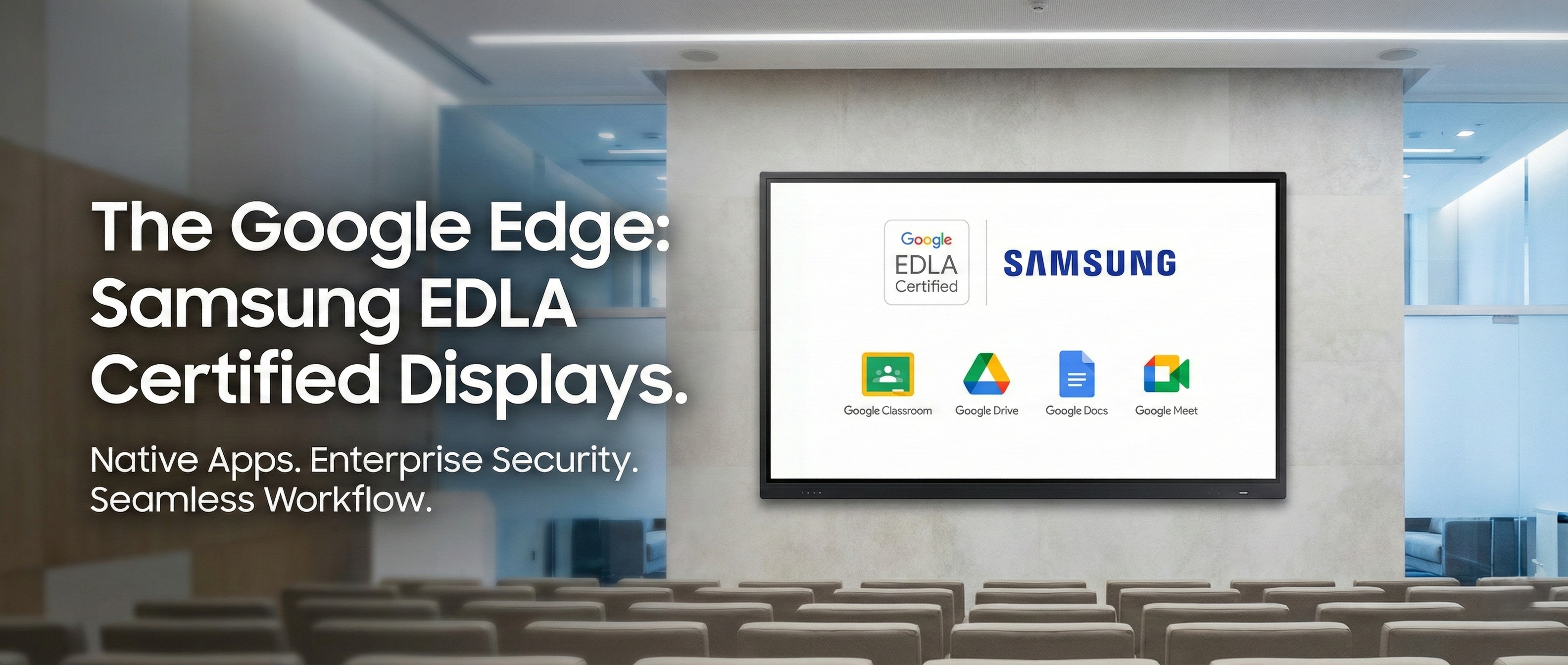Remember the days of dusty chalkboards and overhead projectors? While they served their purpose, modern education demands tools that truly engage, inspire, and connect students with content in dynamic new ways. Enter interactive panels – the game-changers transforming classrooms worldwide. These vibrant, touch-sensitive displays are far more than just fancy screens; they are powerful hubs for collaboration, creativity, and personalized learning. The global market for interactive flat panel displays in education is booming, projected to reach over $7 billion by 2027, underscoring their critical role in today's modern classrooms.
The adoption of interactive panels is rapidly accelerating as schools recognize their immense potential to boost student performance and make teaching more effective. From fostering active participation to simplifying complex concepts, these powerful devices offer a myriad of advantages that go far beyond traditional teaching aids. So, what makes these digital whiteboards an indispensable tool for educators and an exciting learning platform for students?
In this comprehensive blog post, we'll dive deep into the top 10 benefits of interactive panels in modern learning environments. We'll explore how they enhance student engagement, streamline lesson delivery, and foster critical 21st-century skills. If you're looking to understand why these panels are a cornerstone of innovative education, read on.
The Powerhouse of Pedagogy: What Are Interactive Panels?
Before we explore the benefits, let's quickly define what we mean by interactive panels. Often referred to as interactive flat panels (IFPs) or interactive whiteboards (IWBs), these are large-format touchscreens that connect to a computer (either built-in or external) and projector to display digital content. Unlike passive screens, they allow users to directly interact with the content using touch gestures, digital pens, or styluses. This interaction is key to unlocking their educational potential.
Top 10 Benefits of Interactive Panels in Modern Classrooms
Interactive panels are not just a technological upgrade; they represent a paradigm shift in how teaching and learning occur. Here are the top 10 ways they benefit modern educational settings:
1. Boosted Student Engagement and Participation
One of the most immediate and profound impacts of interactive panels is their ability to captivate student attention.
Active Learning: Students are no longer passive recipients of information. They can come up to the board, drag and drop elements, annotate documents, solve problems, and manipulate digital objects directly on the screen. This hands-on approach transforms learning into an interactive experience.
Gamification: Many interactive panel software suites allow for the creation of engaging games and quizzes, turning learning into a fun, competitive, and highly motivational activity.
Visual Appeal: The bright, high-resolution displays make multimedia content—videos, images, animations, and simulations—come alive, drawing students into the lesson more effectively than static texts or diagrams.
2. Enhanced Collaboration and Teamwork
Modern workplaces demand collaborative skills, and interactive panels are excellent tools for cultivating these abilities in the classroom.
Group Activities: Multiple students can interact with the panel simultaneously, working together on a single project or problem. This fosters real-time teamwork and communication.
Brainstorming Sessions: Teachers can use the panel as a digital whiteboard for brainstorming, capturing ideas, and organizing thoughts visually. Everyone's input can be recorded and shared instantly.
Shared Workspaces: With integrated software, students can share their work from personal devices to the main panel, allowing for easy presentation and discussion of group projects.
3. Dynamic Multimedia Integration
Interactive panels are central hubs for all types of digital content, making lessons richer and more varied.
Seamless Integration: Teachers can effortlessly switch between web browsers, educational apps, videos, presentations, and documents without interrupting the flow of the lesson.
Rich Content Delivery: Instead of just talking about a concept, teachers can show it. For example, a science teacher can display a 3D model of DNA, rotate it, zoom in, and annotate it on the fly. A history teacher can play a documentary clip directly relevant to the current topic.
4. Personalized Learning Opportunities
The flexibility of interactive panels supports diverse learning styles and paces.
Differentiated Instruction: Teachers can present information in multiple formats (visual, auditory, kinesthetic) to cater to individual student needs.
Annotate and Customize: Students can highlight, annotate, and save content relevant to their own understanding, creating personalized study materials.
Access to Resources: Panels provide instant access to a vast array of online educational resources, allowing students to explore topics at their own depth and interest.
5. Streamlined Lesson Delivery and Management
For teachers, interactive panels simplify lesson preparation and execution, making classroom management more efficient.
Pre-prepared Lessons: Educators can create and save entire lesson plans, including annotations, multimedia links, and activities, for reuse year after year.
Real-time Annotations: Teachers can write, draw, and highlight directly over any content – websites, PDFs, images, or videos – making explanations clearer and more immediate.
No More Whiteboard Photos: All notes and annotations made during a lesson can be saved and shared with students, either instantly or after class, ensuring no one misses out on important information.
6. Enhanced Accessibility and Inclusivity
Interactive panels help create a more inclusive learning environment for all students.
Visual Aids: Large, clear displays benefit students with visual impairments, allowing them to see content more easily.
Text-to-Speech/Speech-to-Text: Many panels integrate accessibility features, assisting students with reading difficulties or those who prefer auditory learning.
Interactive Input: Students who struggle with traditional writing can use the touch interface or digital pens, providing alternative ways to demonstrate their understanding.
7. Fostering Critical Thinking and Problem-Solving
By enabling active exploration and manipulation of content, panels encourage higher-order thinking.
Interactive Simulations: Students can run virtual experiments or manipulate variables in simulations, observing cause and effect without physical constraints or risks.
Data Visualization: Complex data can be displayed graphically and interactively, allowing students to analyze trends and draw conclusions.
Problem-Solving Scenarios: Teachers can present real-world problems on the panel, encouraging students to collaborate and devise solutions interactively.
8. Cost-Effectiveness and Durability
While the initial investment might seem significant, interactive panels offer long-term cost savings and reliability.
Reduced Consumables: They eliminate the need for chalk, markers, erasers, and projector bulbs, leading to substantial savings on classroom supplies.
Longevity: Modern interactive panels are built for heavy classroom use, with durable screens designed to withstand frequent touch and cleaning, often lasting much longer than traditional projectors.
All-in-One Solution: Combining the functionality of a whiteboard, projector, computer, and audio system, they simplify classroom setup and maintenance.
9. Instant Feedback and Assessment Tools
Interactive panels can integrate with assessment software, providing immediate insights into student understanding.
Interactive Quizzes: Teachers can administer quick, interactive quizzes directly through the panel, with results displayed instantly, allowing for real-time adjustments to the lesson.
Polls and Surveys: Engage students with anonymous polls or surveys to gauge comprehension or gather opinions, making class discussions more democratic and insightful.
Progress Tracking: Many platforms connected to the panels offer tools to track individual and class progress over time, informing future instruction.
10. Future-Proofing the Classroom
Investing in interactive panels is an investment in the future of education.
Digital Literacy: Students become proficient in using advanced digital tools, preparing them for higher education and the modern workforce.
Adaptability: These panels are designed to integrate with emerging technologies, ensuring that classrooms remain current and capable of leveraging future innovations in education technology.
Attracting Talent: Schools equipped with cutting-edge technology are often more appealing to both students and highly qualified educators.
FAQs about Interactive Panels in Education
Q1: What is an interactive panel and how does it work in a classroom?
A: An interactive panel is a large, touch-sensitive display that serves as a central hub for teaching and learning. It works by connecting to a computer (often built-in) to display digital content, which can then be manipulated directly on the screen using touch gestures or a stylus. In a classroom, teachers use it to present lessons, play multimedia, annotate documents, and facilitate collaborative activities, allowing students to interact with the content directly.
Q2: How do interactive panels improve student engagement?
A: Interactive panels significantly improve student engagement by making learning more dynamic and hands-on. They allow students to actively participate by touching, dragging, dropping, and writing on the screen. The ability to integrate rich multimedia content like videos, simulations, and interactive games transforms passive listening into active exploration, capturing attention and making lessons more memorable and enjoyable.
Q3: Are interactive panels suitable for all age groups?
A: Yes, interactive panels are highly versatile and suitable for all age groups, from early childhood education to higher education. For younger students, they offer large, bright, and easy-to-use interfaces for drawing, matching games, and storytelling. For older students, they facilitate complex simulations, data analysis, group presentations, and sophisticated collaborative projects, adapting to various learning needs and curriculum requirements.
Q4: What is the difference between an interactive whiteboard and an interactive panel?
A: Historically, an interactive whiteboard (IWB) typically referred to a projected image onto a touch-sensitive surface, requiring a separate projector and computer. An interactive panel (IFP), however, is an all-in-one flat-panel display with a built-in computer and touchscreen technology, eliminating the need for a projector. IFPs generally offer higher resolution, brighter images, better clarity, and reduced maintenance compared to IWBs.
Q5: What kind of content can be displayed on an interactive panel?
A: An interactive panel can display virtually any digital content. This includes web pages, educational applications, videos (YouTube, educational platforms), presentations (PowerPoint, Google Slides), PDFs, word documents, images, 3D models, and interactive simulations. Teachers can also use it as a digital whiteboard for freehand drawing, writing, and annotation.
Conclusion: Embracing the Future of Learning
The integration of interactive panels into modern classrooms represents a pivotal step in the evolution of education. The top 10 benefits of interactive panels – from supercharging student engagement and fostering collaboration to streamlining lesson delivery and preparing students for the digital age – underscore their value as an indispensable tool. They are more than just a piece of technology; they are a gateway to more dynamic, inclusive, and effective learning experiences.
As we continue to navigate a rapidly changing world, equipping our students with the best possible tools is paramount. Interactive panels empower educators to teach more creatively and efficiently, while inspiring students to become active participants in their own learning journey.
Ready to see how these benefits can transform your classroom? Explore our comprehensive guide on Integrating EdTech for Maximum Impact to learn more about selecting and deploying the best tools for your educational environment.