



Transform your space with the BenQ RE8604, a massive 86-inch 4K UHD interactive flat panel from the Essential (RE04) series. As a Google EDLA-Certified display running on Android 13, it offers native access to Google services, powered by a responsive octa-core processor for seamless performance. Engage your audience with 40-point Precision IR touch, delivering a natural, gap-free writing experience with an ultra-fast response time of less than 5ms. It promotes a healthier environment with a TÜV-certified antimicrobial and anti-glare screen, complemented by advanced Eye-Care technologies. Equipped with versatile USB-C connectivity, powerful 20W speakers, and built-in AI tools, the RE8604 is the ultimate all-in-one solution for large-scale classrooms and corporate boardrooms.
| Specification | Details |
|---|---|
| Diagonal Size | 86 |
| Brightness (Typ) | 450 nit |
| Response Time | 8ms |
| Resolution | UHD3840 x 2160 pixels |
Enhance Your Lesson FlowIncrease teaching efficiency with the multi-window mode, allowing you to whiteboard while using other apps on the side. |
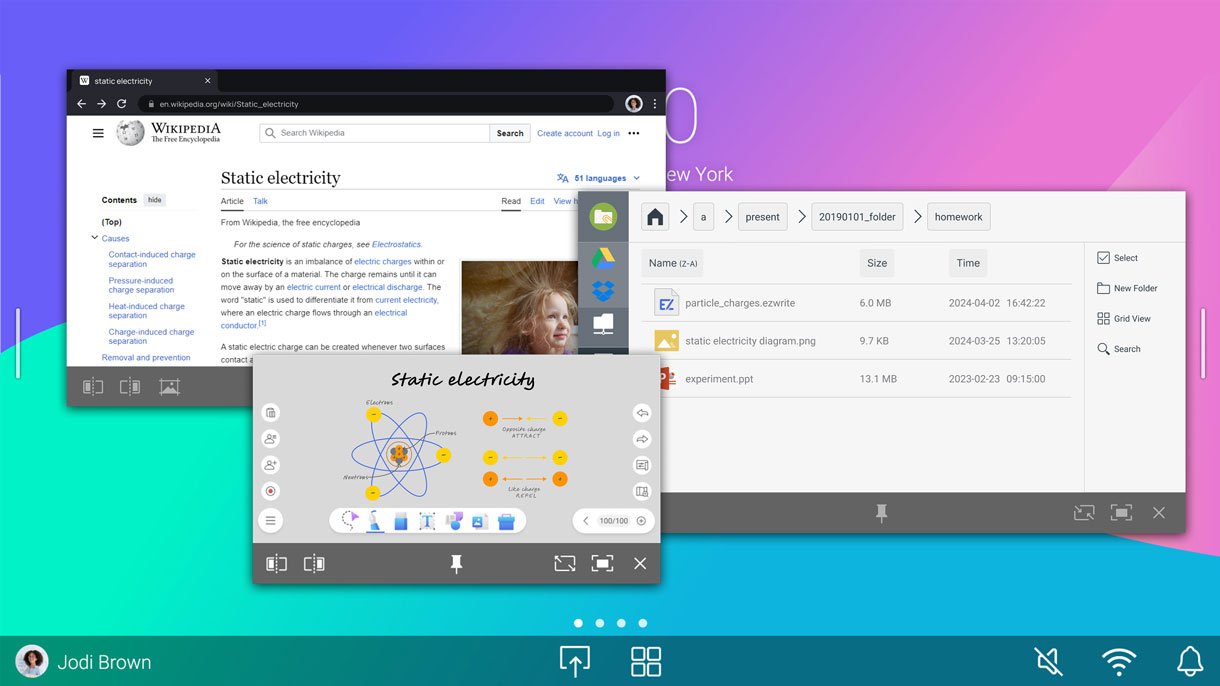 |
Your Own Space and DataAll accounts are secure and separate—allowing you to have your own teaching space while preventing others from accessing your data. |
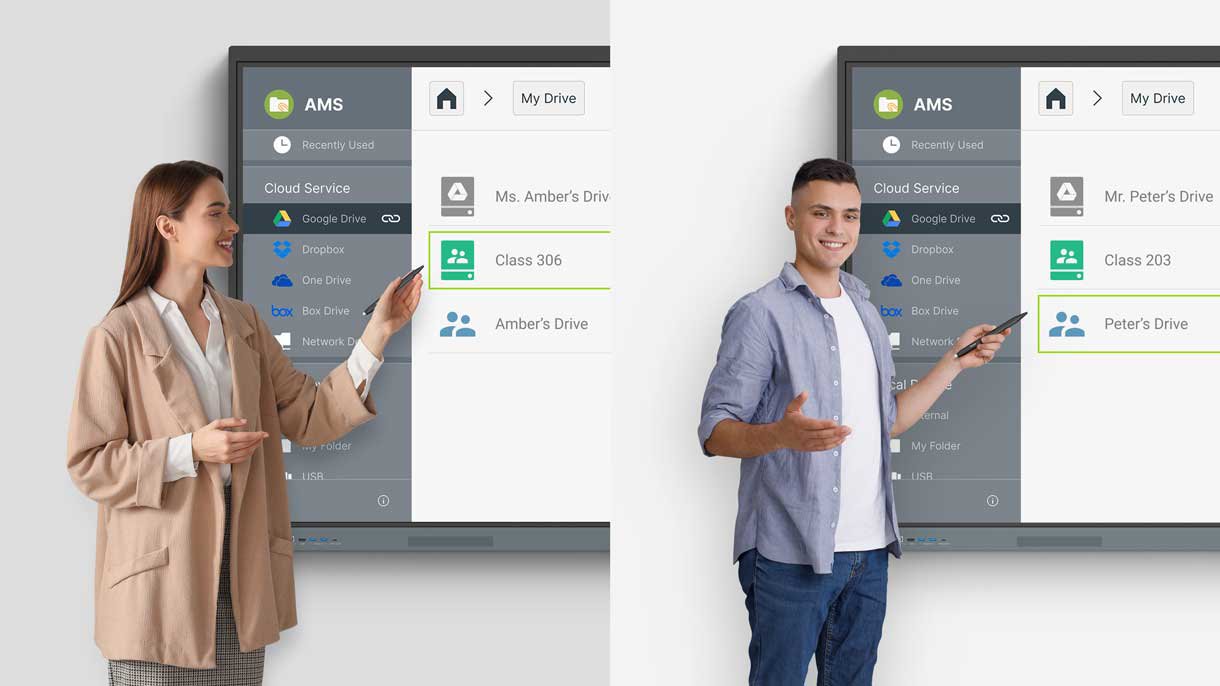 |
Double Your EfficiencyThe split-screen mode lets you teach more efficiently as it allows you to use two apps side by side. You can whiteboard on the left while browsing other resources on the right. |
 |
Essential tools for every teacherThe RE04 Series uncomplicates your teaching experience by giving you everything you need on one board. |
 |
Take Lessons to the CloudExtend the whiteboard so that others can participate and interact with the board whether they’re joining from their seats or from home. |
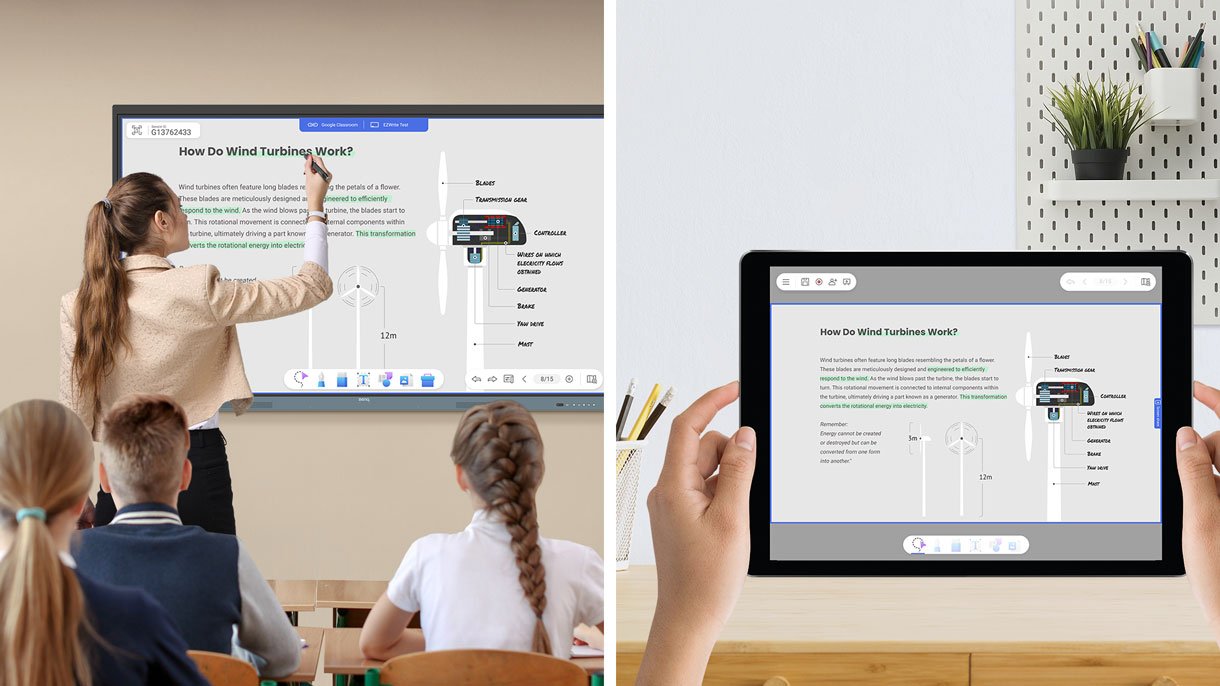 |
A Tool For Every NeedPull up any of EZWrite’s built-in tools that are designed to engage students, and meet a wide variety of lesson activities and subjects. |
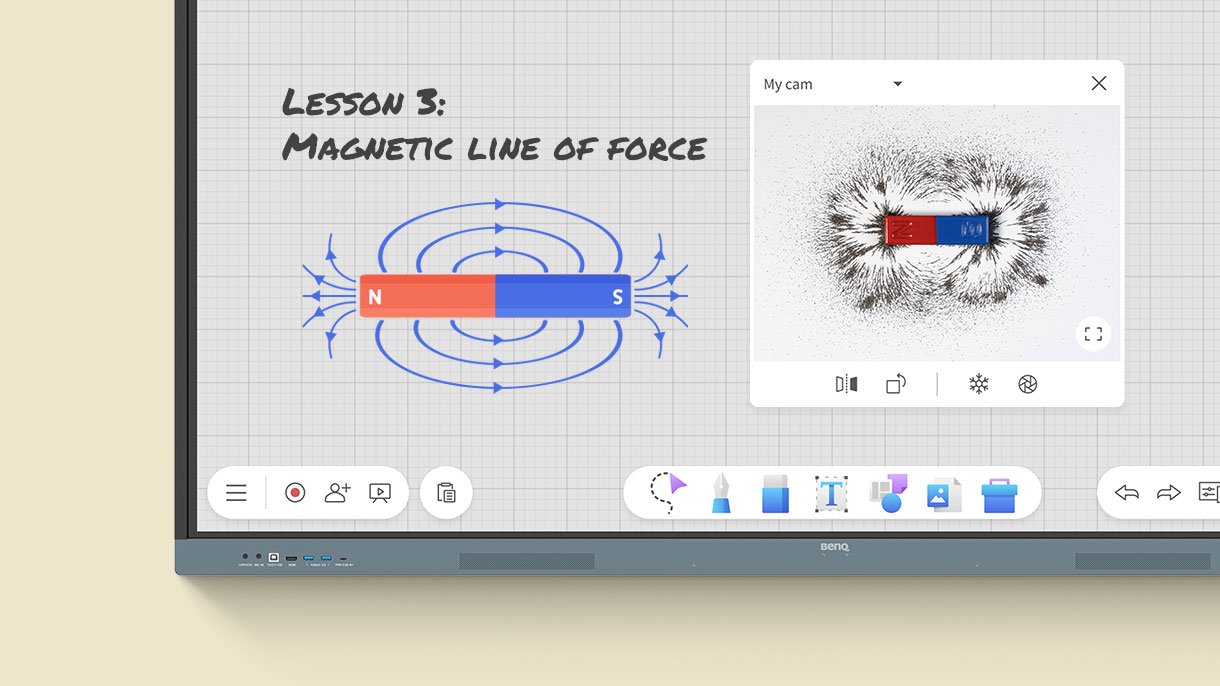 |
Use Your Own FilesImport a variety of lesson files, interact with its contents on the whiteboard, and then export the session as an editable file for a future class. |
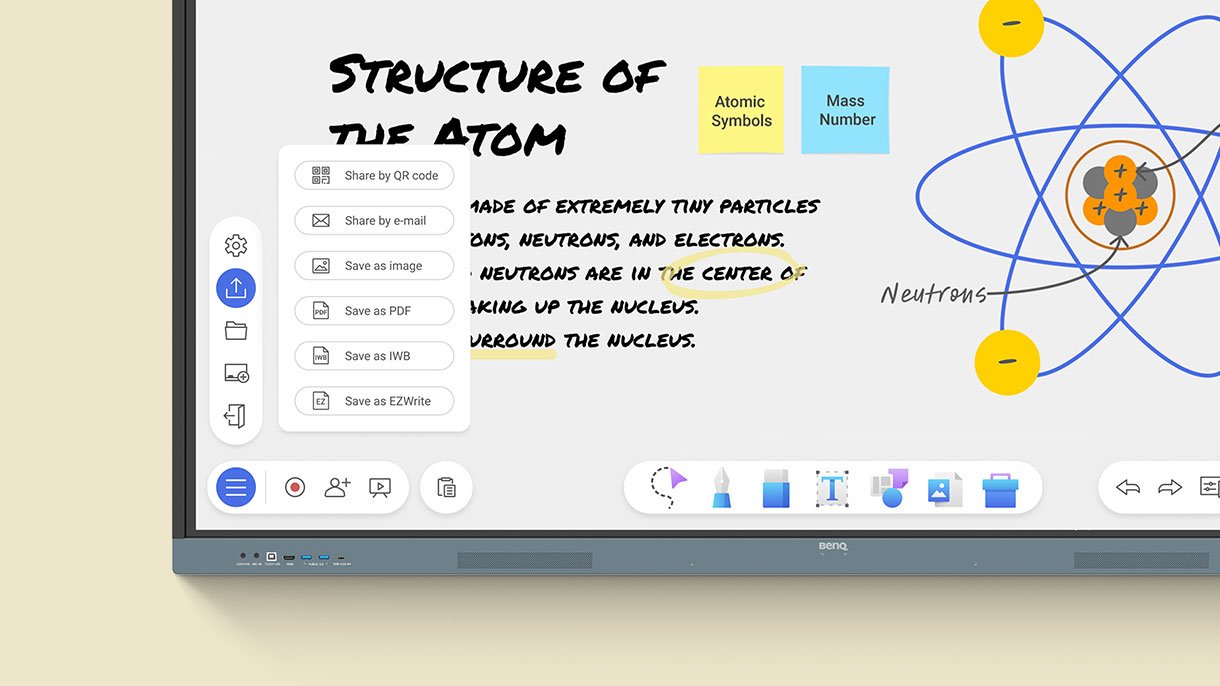 |
A whiteboard like no otherDo more than just write or draw. EZWrite’s expandable canvas offers limitless possibilities with its rich collection of lesson tools and helpful AI features. |
 |
Built-In Data SecurityKeep your boards safe against security and privacy threats with Google Play Protect and Safe Browsing. |
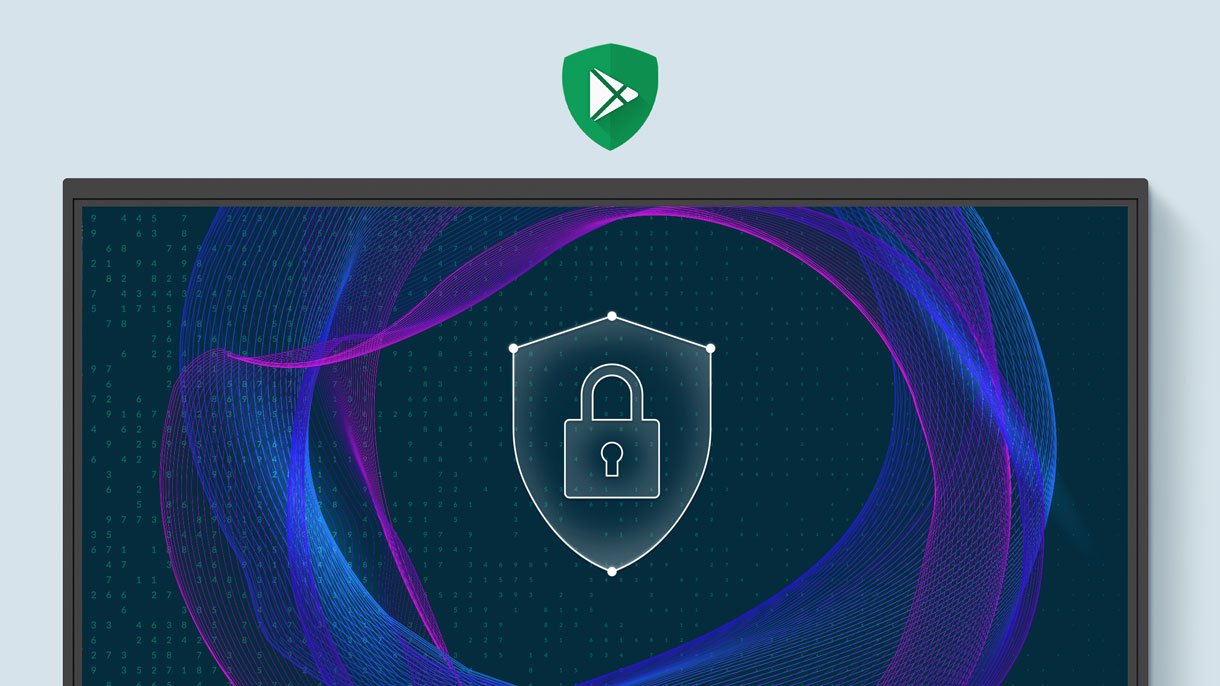 |
Direct File AccessGoogle Drive integration lets you access and save files to your cloud storage directly from the board. |
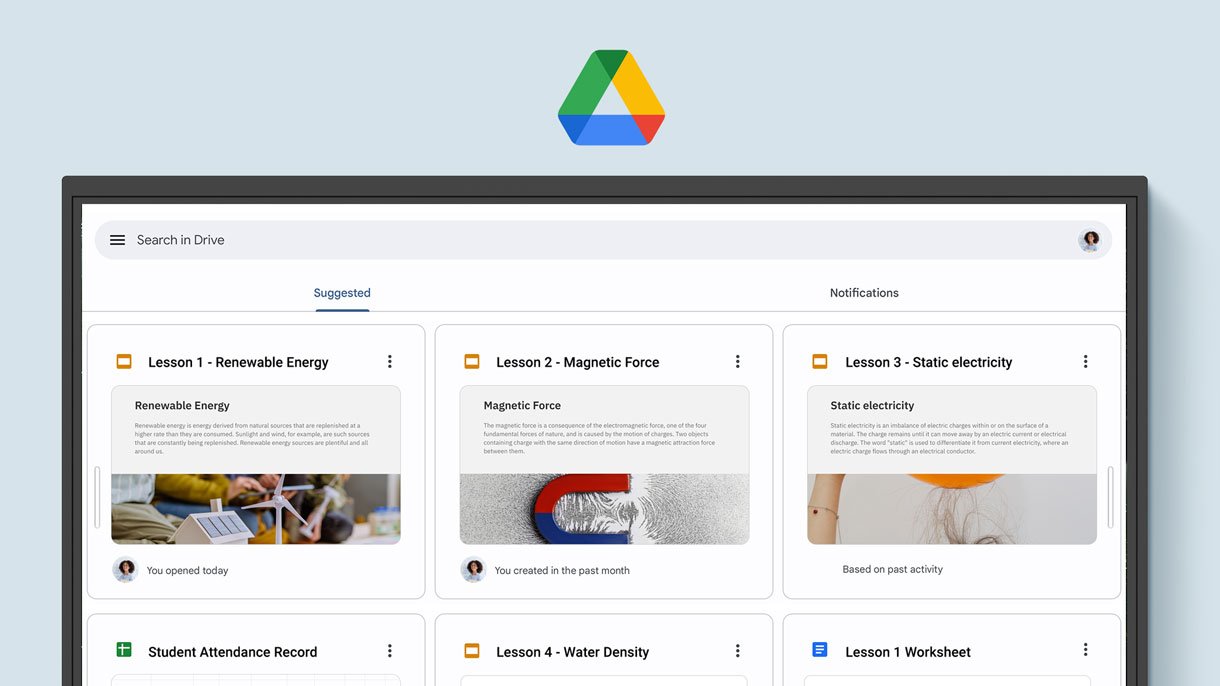 |
Specifications
|
1. What is the official price range for the massive BenQ RE8604 86-inch Interactive Display?
The official price for the BenQ RE8604 86-inch model typically ranges from ₹2,10,000 to ₹2,50,000 (excluding taxes), making it a premium investment for large lecture halls and boardrooms.
2. Which BenQ model is the best fit for large university lecture halls or auditoriums?
The BenQ RE8604 86-inch model is ideal for large spaces. Its vast 4K UHD screen and wide viewing angles ensure excellent clarity and visibility for all attendees, even those in the back.
3. What core specifications and operating system does the BenQ RE8604 feature?
The RE8604 is an EDLA-certified display, running on Android 13 with an Octa-core processor, 8GB RAM, and 32GB/64GB storage, ensuring fast, reliable performance.
4. What are the key collaboration benefits of the BenQ RE8604 for group work?
The display features a precise 40-point Precision IR touch system, supporting simultaneous interaction from multiple users for dynamic, collaborative whiteboard sessions using the EZWrite 6.0 software.
5. Where can I purchase the BenQ RE8604 with the official manufacturer's warranty?
You can buy the official BenQ RE8604 86-inch display from authorized BenQ partners like Elactree. We ensure a genuine product with official installation support and a comprehensive warranty.
6. How does the BenQ RE8604 ensure student and teacher eye protection?
The display includes BenQ's ClassroomCare® Eye-Care technology, featuring a TÜV-certified flicker-free and Low Blue Light screen, which prevents eye strain during extended teaching sessions.
7. Does the BenQ RE8604 support one-tap login and cloud storage access for teachers?
Yes, the display uses the AMS (Account Management System) and NFC login, allowing teachers to tap a card to instantly access their personalized files, apps, and cloud drives like Google Drive.