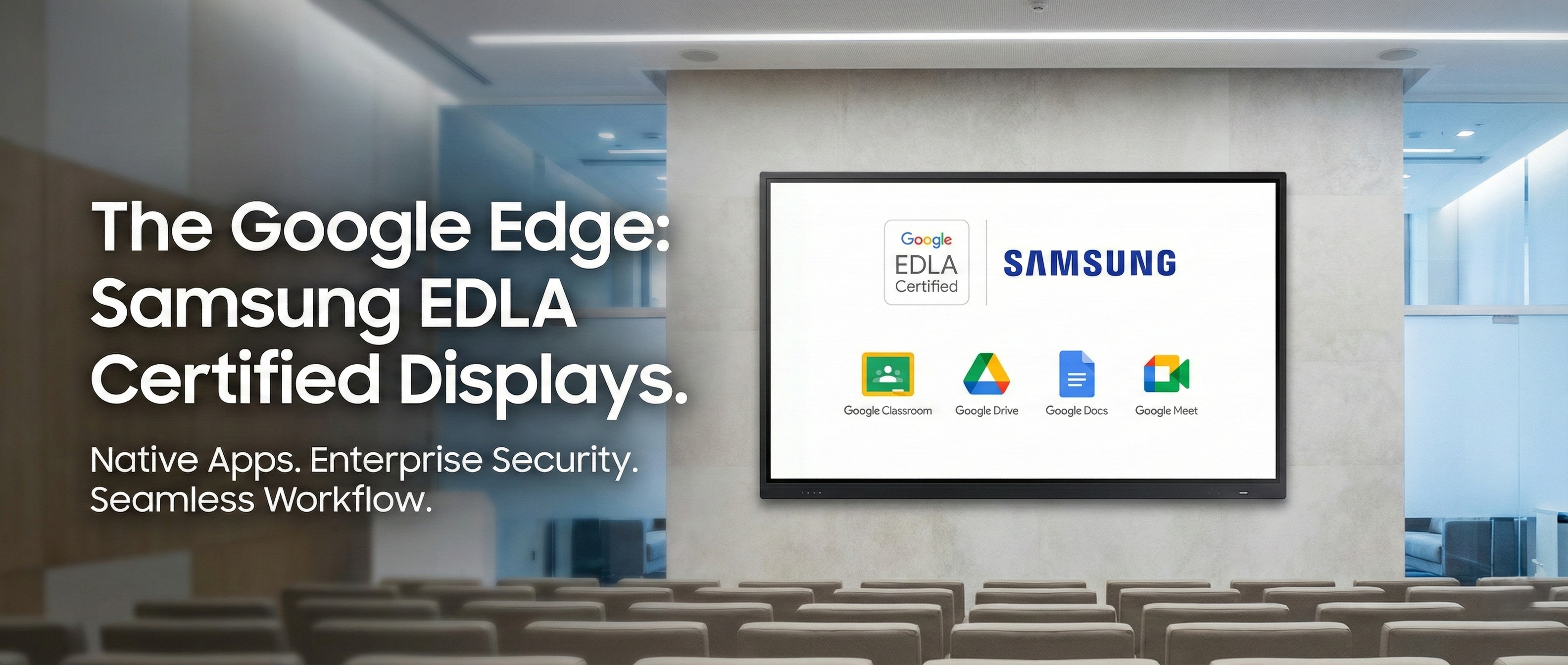Choosing the right technology for your classroom is a crucial decision that impacts everything from student engagement to long-term costs. For years, the traditional projector reigned supreme, a trusted tool for displaying content to a large group. However, the rise of modern smart boards has created a significant debate in the education sector. The question isn't just about showing a slide; it's about creating an interactive and dynamic learning environment. So, when it comes to a smart board vs. projector, which is the superior choice for your classroom? This detailed guide will break down the pros and cons of each, helping you make an informed decision that aligns with your educational goals, budget, and long-term vision for a modern learning space.
The Traditional Projector: A Familiar and Cost-Effective Choice
The classroom projector has been a staple for decades. It's a simple and effective way to enlarge and display content from a computer onto a wall or a screen. Its widespread adoption is due to its relative affordability and ease of use.
The Advantages of Projectors:
Initial Low Cost: One of the most significant draws of a projector is its lower upfront price point compared to an interactive smart board. This makes it a popular choice for schools with limited technology budgets.
Large Display Size: Projectors can easily create a very large image, which is beneficial for large lecture halls or auditoriums where content needs to be visible from a distance.
Portability: Many projectors are relatively lightweight and can be moved between classrooms or meeting spaces, offering flexibility.
Simple Functionality: For basic tasks like displaying a PowerPoint presentation or playing a video, a projector is straightforward and gets the job done without a steep learning curve.
The Disadvantages of Projectors:
Image Quality Issues: Projector images can be easily washed out by ambient light, making them difficult to see in a brightly lit room. The resolution is often lower, and the clarity can be affected by the quality of the screen or wall.
High Maintenance and Running Costs: Projectors require regular bulb replacements, which can be expensive. They also generate heat and are prone to dust accumulation, necessitating regular cleaning.
Lack of Interactivity: A projector is a one-way display tool. It projects an image, but there is no direct way to interact with the content on the screen, which limits collaborative activities.
Shadows: Anyone walking in front of the projector creates a distracting shadow, obstructing the view for others.
The Smart Board (Interactive Flat Panel Display): The Modern Contender
The term "smart board" is often used interchangeably with interactive flat panel display (IFPD). These all-in-one units have emerged as the new standard in educational technology. They look like a large television but offer powerful touch capabilities and built-in computing power.
The Advantages of Smart Boards:
Exceptional Image Quality: Interactive flat panel displays offer superior 4K resolution, vibrant colors, and high brightness. They are unaffected by ambient light, providing a clear and crisp image from any angle.
Full Interactivity: This is the key differentiator. Teachers and students can write, draw, annotate, and manipulate content directly on the screen using their fingers or a stylus. This promotes hands-on, collaborative learning.
Lower Long-Term Costs: While the initial cost is higher, smart boards have no bulbs to replace and are built to be durable with a lifespan of 10+ years. This leads to significantly lower maintenance and running costs over time.
All-in-One Solution: Most modern smart boards come with a built-in operating system (like Android), speakers, and educational apps, reducing the need for external devices and simplifying the setup.
No Shadows or Glare: The flat-screen design eliminates the issue of shadows, and their anti-glare screens ensure comfortable viewing for everyone in the room.
The Disadvantages of Smart Boards:
Higher Upfront Cost: The primary barrier to entry is the higher initial investment compared to a basic projector setup.
Less Portability: Due to their size and weight, smart boards are generally not as portable as projectors and are typically mounted to a wall or a mobile stand.
A recent market analysis by Technavio found that the global interactive display market is expected to grow by over $3.76 billion from 2023 to 2027, driven largely by the education sector's increasing demand for interactive learning solutions.
Key Comparison: Smart Board vs. Projector at a Glance
FAQs: Making the Right Choice for Your Classroom
Q1: Is an interactive whiteboard the same as a smart board? A: The term "smart board" originally referred to a specific brand of interactive whiteboard (IWB). While they are similar in function, modern interactive flat panel displays (IFPDs) have largely replaced IWBs. An IWB requires a separate projector, while an IFPD is an all-in-one unit with a built-in touch screen and computing power.
Q2: Will a smart board fit my budget? A: While the initial cost is higher, it's important to consider the total cost of ownership. A smart board's long-term cost is often lower due to no bulb replacements, reduced energy consumption, and minimal maintenance. Many companies also offer flexible financing and leasing options to make the technology more accessible to schools.
Q3: How difficult is it for teachers to learn to use a smart board? A: Modern interactive displays are designed with a user-friendly interface similar to a tablet or a smartphone. The learning curve is minimal, and most teachers can quickly adapt to the new technology, especially with proper training and support. The intuitive nature of touch makes it easy for teachers to start using the basic functions right away.
Q4: Can a smart board be used with my existing computer and software? A: Yes, smart boards are highly compatible. You can connect your existing PC, Mac, or Chromebook to the display. Most smart boards come with software that is compatible with popular file formats like PowerPoint, PDF, and Word, allowing you to use your existing lesson plans and materials.
Q5: How does a smart board benefit different age groups? A: Interactive displays are beneficial for all age groups. For younger students, they are a great tool for hands-on, gamified learning. For older students, they facilitate complex problem-solving, collaborative projects, and peer presentations. They also support diverse learning styles, benefiting everyone from visual to kinesthetic learners.
Conclusion: A Clear Winner for the Modern Classroom
When weighing a smart board vs. projector, the choice becomes clear for anyone looking to invest in the long-term success of their students. While projectors serve a basic function at a lower initial cost, they fall short in a world that demands interactivity, clarity, and efficiency. The interactive flat panel display, or smart board, offers a superior solution that enhances engagement, simplifies technology management, and creates a dynamic, future-ready learning environment. The investment in a smart board is an investment in a more collaborative, efficient, and impactful educational experience for both teachers and students.
Ready to make the switch? Check out our guide on how to seamlessly integrate interactive classroom technology into your school's curriculum.