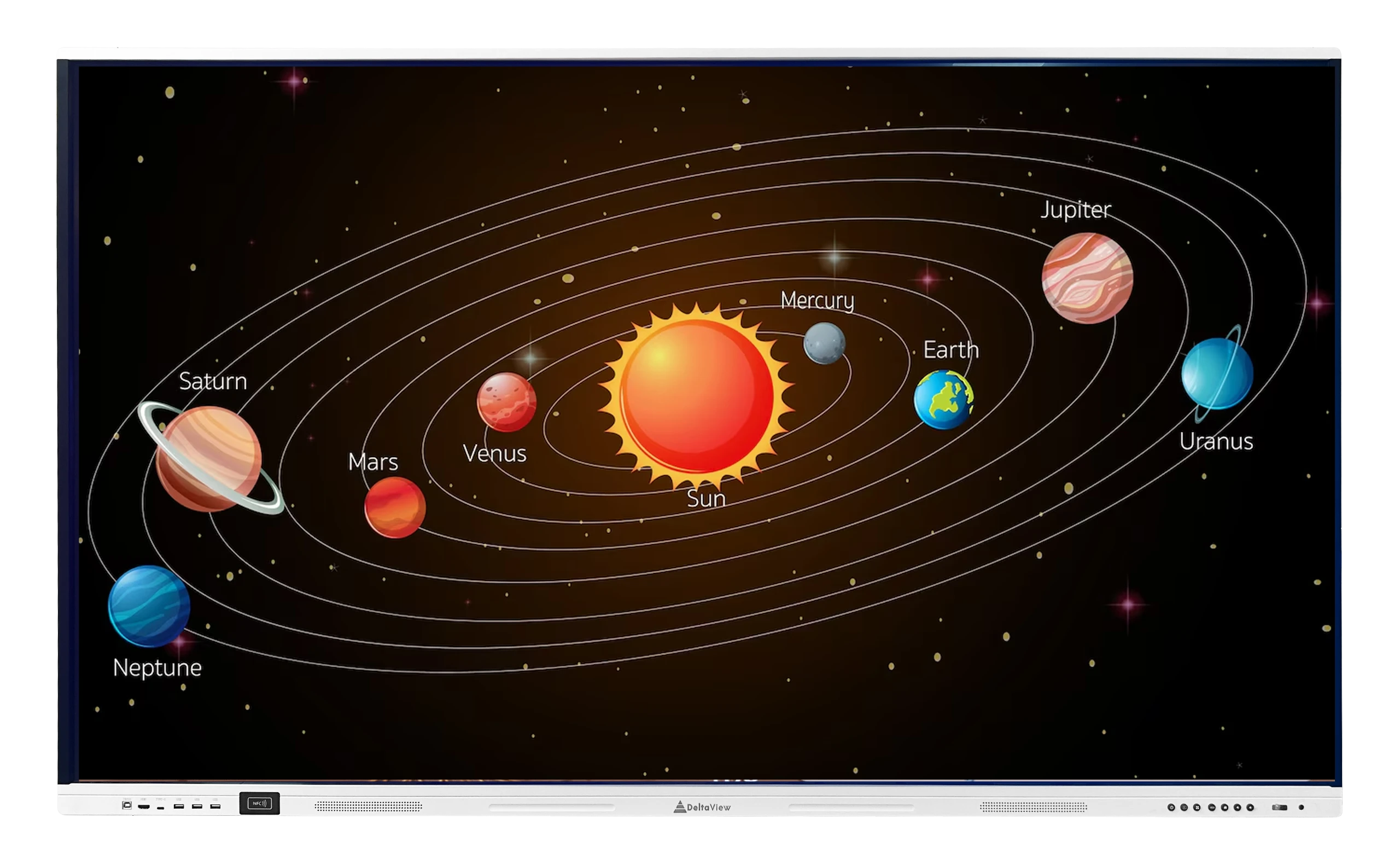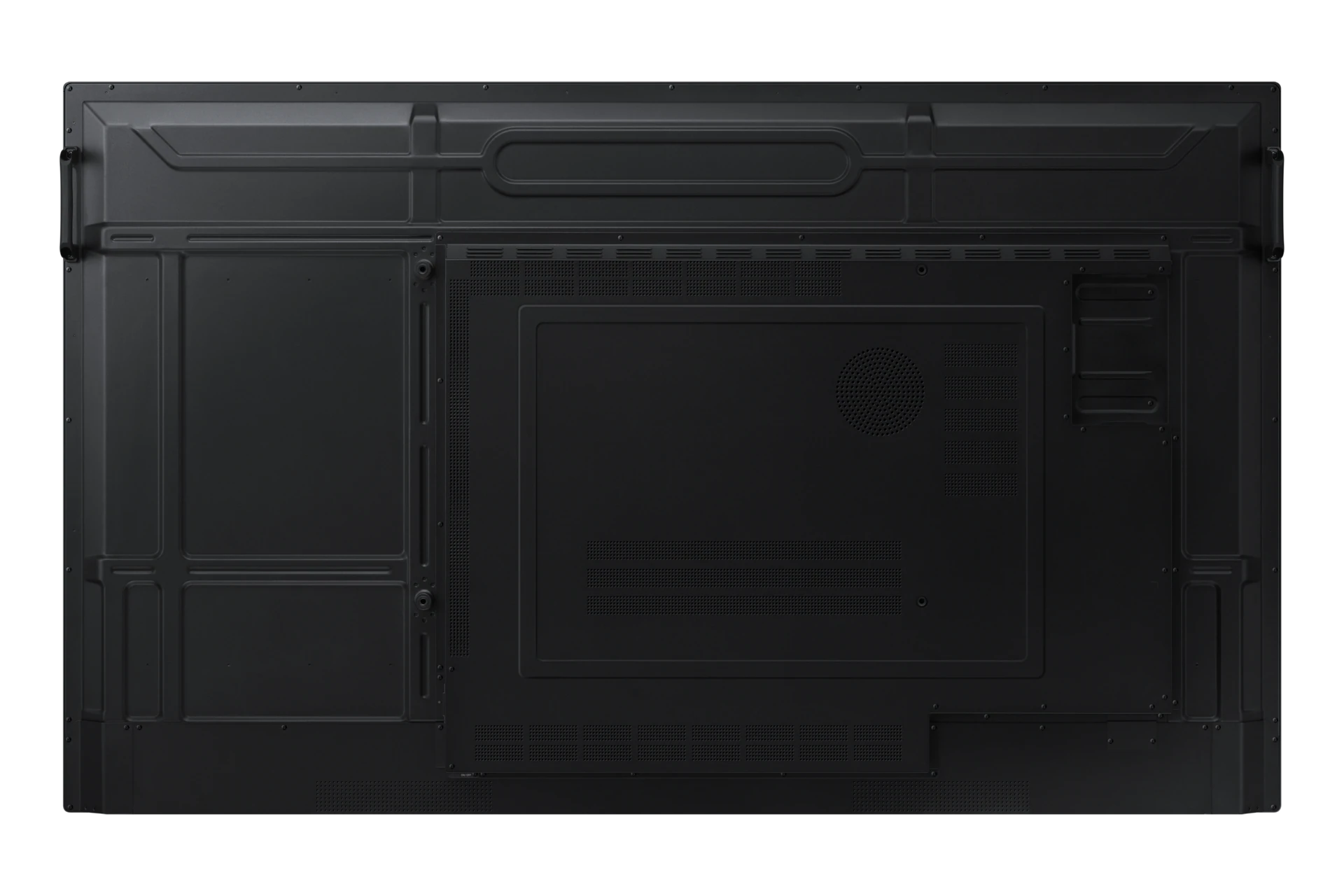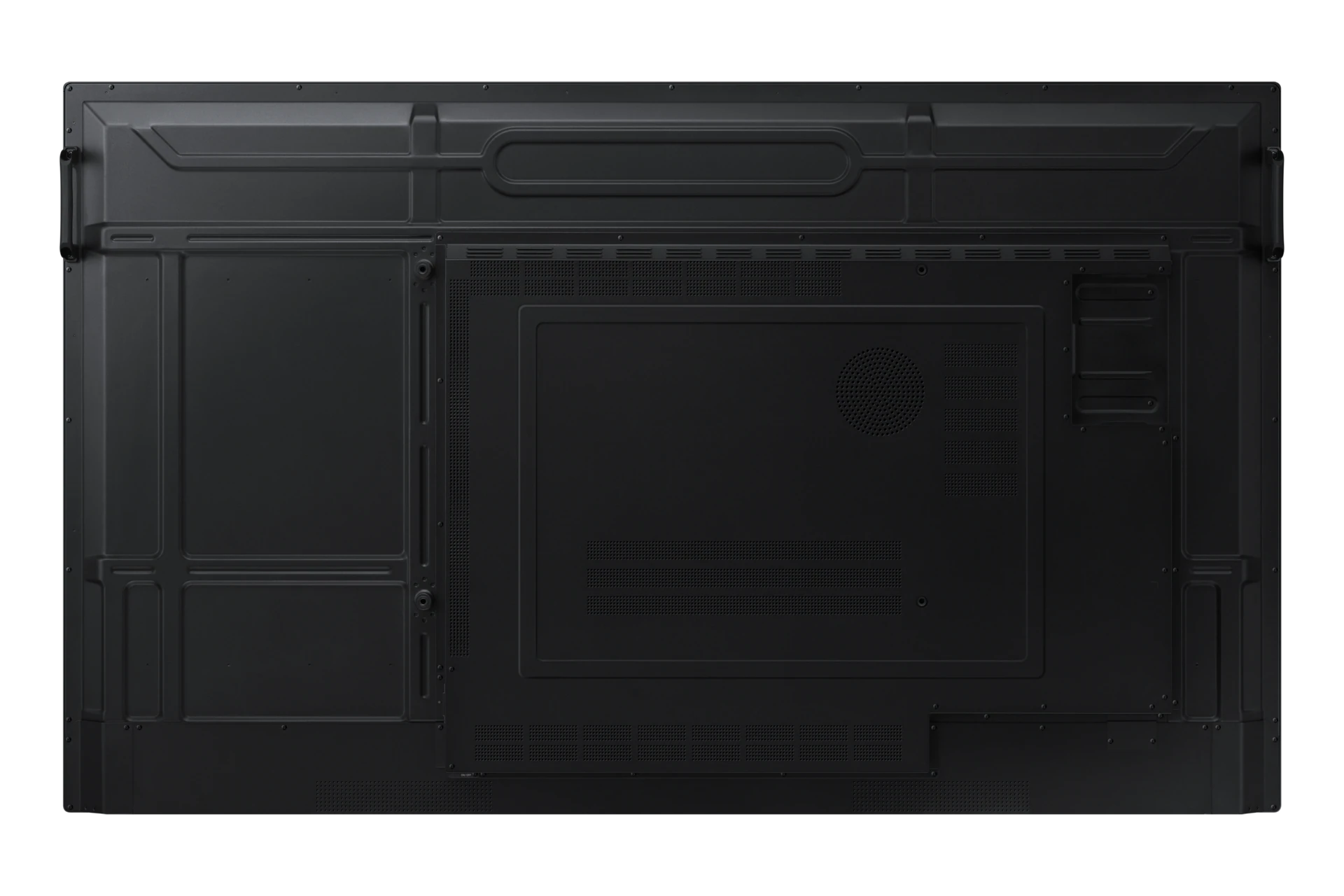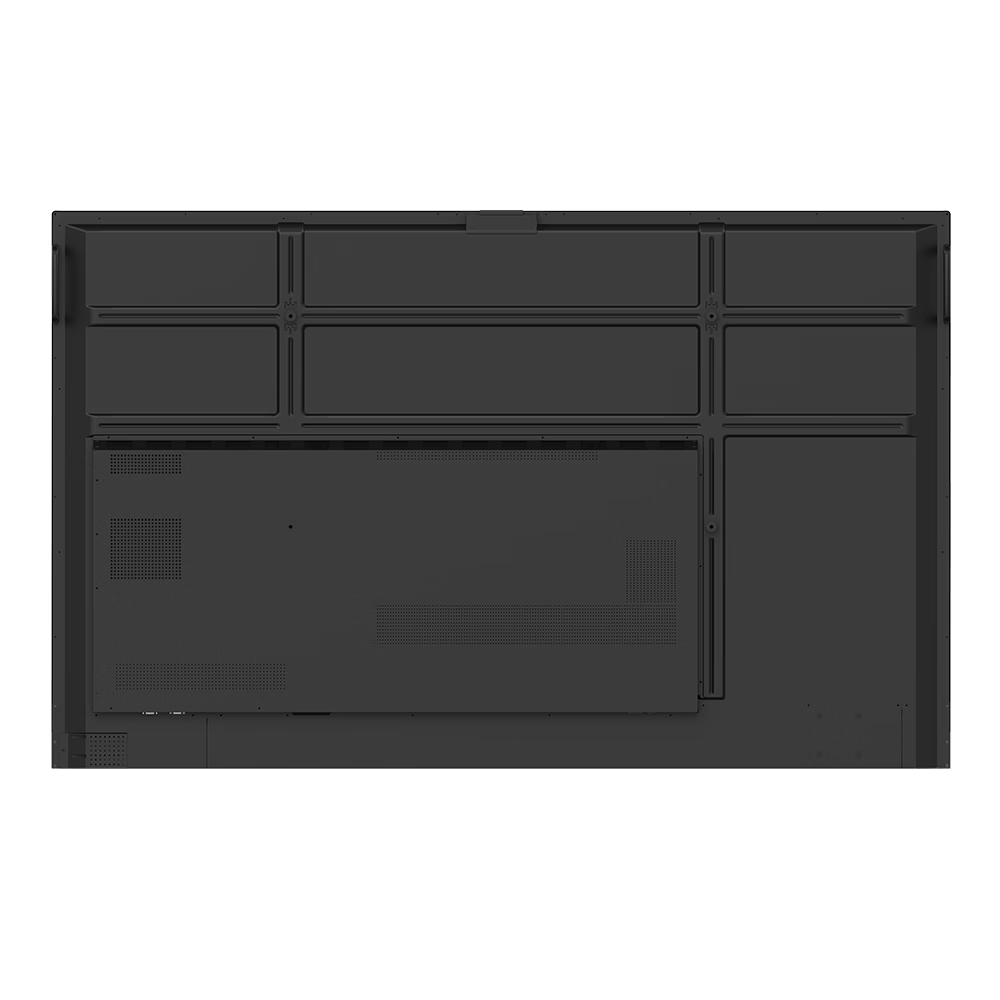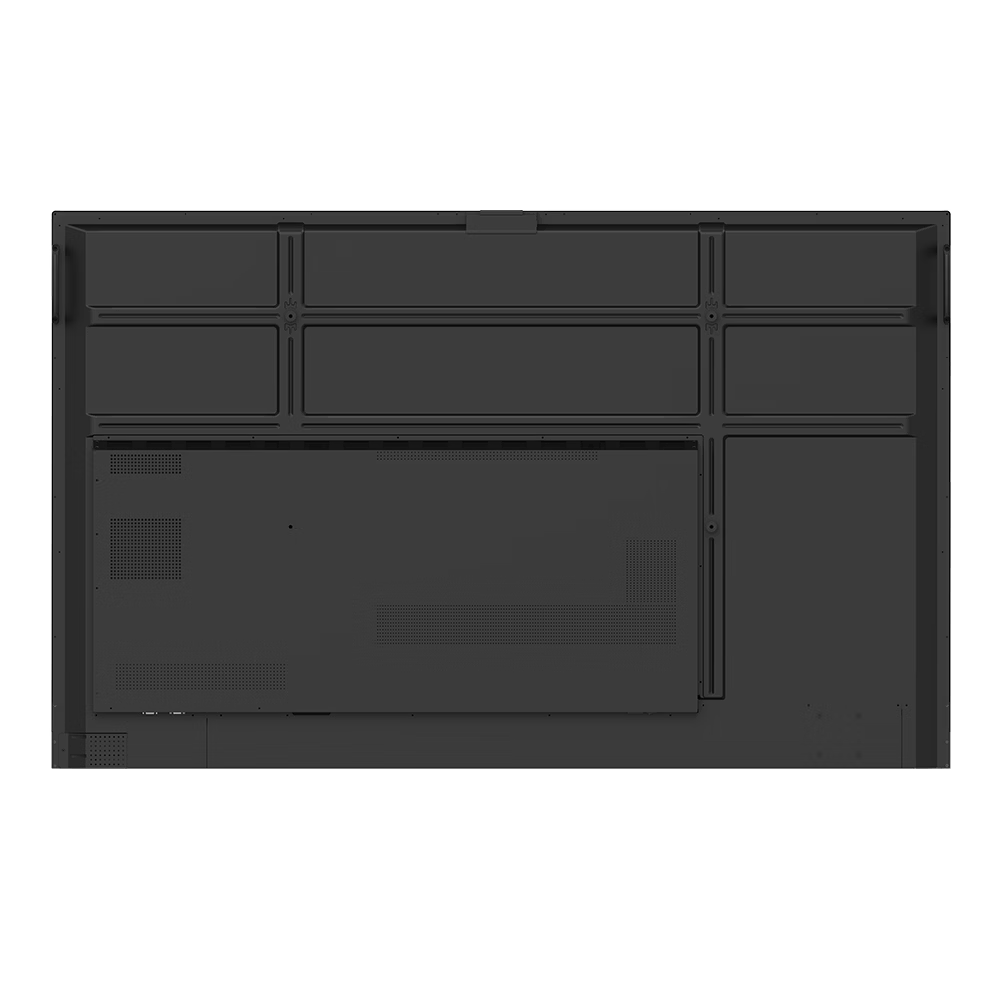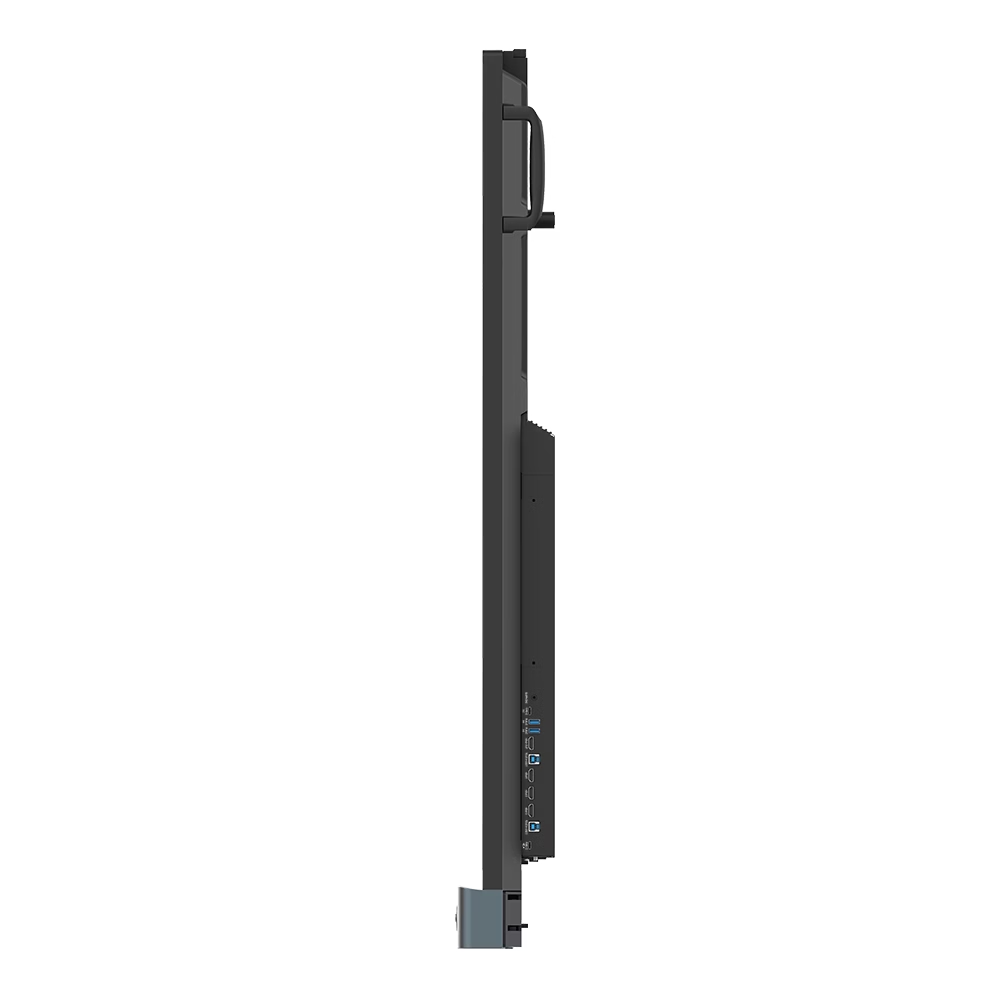In today's fast-paced world, the educational landscape is constantly evolving. The shift from traditional chalkboards to interactive flat panels is a testament to the growing demand for technology that enhances engagement and prepares students for a digital future. However, the sheer number of options on the market can make the purchasing process a daunting task for school administrators and IT managers. Making the wrong choice can lead to a significant waste of resources and underutilized technology. This comprehensive checklist before buying interactive panels for your school is designed to simplify the process, helping you evaluate key features and considerations to ensure you select a solution that meets your educational goals, budget, and long-term vision.
1. Assessing Your School's Unique Needs and Infrastructure
Before you even start looking at product specifications, it's crucial to take a step back and assess your institution's specific requirements. A "one-size-fits-all" approach to smart classroom technology can be costly and ineffective.
Classroom Size and Layout: The size of the room directly impacts the ideal screen size. For a standard classroom with 20-30 students, a 65-inch or 75-inch interactive flat panel is often sufficient. Larger lecture halls or auditoriums may require 86-inch or even bigger displays to ensure visibility from the back rows. Consider the seating arrangement and viewing angles to prevent eye strain and ensure every student has a clear view.
Teacher & Student Proficiency: Evaluate the digital readiness of your staff and students. If your teachers are new to EdTech, choose a panel with a highly intuitive, user-friendly interface. A simple, familiar OS (like Android or Windows) and straightforward tools will minimize the learning curve and encourage higher adoption rates.
Existing IT Infrastructure: Will the new panels integrate seamlessly with your current network, devices, and software? Ensure the display is compatible with your school's operating systems (Windows, Mac, Chrome OS) and commonly used platforms like Google Classroom or Microsoft Teams. Look for multiple connectivity ports (HDMI, USB-C, LAN) and reliable wireless capabilities.
Power and Mounting: Check if your classrooms have a stable power supply and adequate space on the wall for mounting. A poorly mounted panel can be a safety hazard. Consider whether a wall mount or a mobile stand is a better fit for your classroom's flexibility needs.
2. Evaluating Key Hardware and Display Features
The hardware is the foundation of the interactive experience. A quality interactive panel should offer a superior display, robust touch technology, and built-in features that streamline lessons.
Resolution and Display Quality: Always opt for 4K Ultra HD resolution as a minimum. This ensures that text, images, and videos are crisp and clear, even for students at the back of the classroom. Look for features like anti-glare coating and low blue light output to reduce eye strain for both students and teachers during long hours of use.
Touch and Writing Experience: This is perhaps the most important feature. The panel should have a highly responsive touchscreen with multi-touch support (at least 20 touch points is recommended). This allows multiple students to collaborate on the screen simultaneously. Test the writing experience with a stylus to ensure it feels natural, with no lag or jitter.
Durability and Longevity: Classrooms are high-traffic environments. A durable interactive display is a non-negotiable. Look for panels with hardened glass screens and a robust build that can withstand daily use. A long lifespan (50,000+ hours is standard) and a strong warranty are crucial for a good return on investment.
Built-in Audio: Look for front-facing speakers with powerful output. Quality audio is essential for multimedia lessons, especially in hybrid learning settings where remote students need to hear clearly.
A 2024 survey of educators found that over 70% of teachers cited enhanced visual clarity and interactivity as the most significant benefits of using interactive flat panels, leading to a direct increase in student engagement.
3. Delving into Software and Ecosystem
Hardware is just one part of the equation. The accompanying software and ecosystem are what truly unlock the panel's potential and transform a static display into a dynamic teaching tool.
Intuitive Whiteboard and Annotation Software: The panel should come with a built-in digital whiteboard and annotation tools that are easy to use. Teachers should be able to write, draw, highlight, and annotate on any document, image, or web page with ease. Features like shape and text recognition can be incredibly helpful.
Educational Content and Apps: Check if the provider offers a library of curriculum-aligned digital content, educational apps, and interactive lessons. Some panels come with their own dedicated app store, allowing for seamless integration of tools like quizzes, simulations, and virtual labs.
Collaboration and Screen Sharing: Look for software that enables effortless screen sharing from multiple devices (laptops, tablets, smartphones) without the need for cables. This is vital for "Bring Your Own Device" (BYOD) environments and group projects where students can present their work directly from their seats.
Security and Management: Consider features that allow administrators to manage all the panels in the school remotely. This includes software updates, security settings, and usage logs. Robust security features like user-based access controls and password protection are essential for safeguarding school data and student privacy.
4. Considering Costs, Training, and Support
The purchase price is just the beginning. The total cost of ownership, professional development, and long-term support are equally important factors to consider.
Total Cost of Ownership (TCO): While the initial investment in an interactive flat panel is higher than a traditional projector, the TCO is often lower. Panels have no bulbs to replace, require minimal maintenance, and are significantly more energy-efficient. Factor in potential savings on paper and printing costs as well.
Professional Development: A lack of teacher training is a primary reason why new technology sits unused. Ensure the provider offers comprehensive, hands-on training for your educators. The training should be focused on pedagogical applications, teaching them how to use the technology to improve learning outcomes, not just on how to operate the device.
Warranty and After-Sales Support: A strong warranty and reliable after-sales service are crucial. Look for providers who offer on-site support and quick resolution times for any technical issues. A robust support system minimizes downtime and ensures that the panels are always ready for use.
FAQs: Your Questions on Interactive Panels Answered
Q1: Is an interactive flat panel a better investment than a projector? A: Yes. While a projector has a lower initial cost, an interactive flat panel offers a much lower total cost of ownership over its lifespan due to zero bulb replacements, minimal maintenance, and greater energy efficiency. More importantly, it provides superior image quality and full interactivity, which a projector cannot match.
Q2: What is the ideal screen size for my classroom? A: As a rule of thumb, for a standard classroom of 20-30 students, a 65-inch or 75-inch panel is ideal. In larger rooms or auditoriums, an 86-inch or 98-inch display is recommended. The "4-6-8 rule" is a good guide: the screen height should be at least one-sixth of the distance from the screen to the farthest viewer.
Q3: Can these panels be used for hybrid and remote learning? A: Yes, modern interactive displays are built for hybrid learning. Many come with integrated webcams, microphones, and screen-sharing capabilities that allow teachers to stream their lessons and enable remote students to participate in real-time, making it a seamless experience for both.
Q4: Do these interactive panels help with student engagement? A: Absolutely. A study by the International Society for Technology in Education (ISTE) found that interactive displays promote active learning, collaboration, and critical thinking. The tactile nature of the screen and the ability to integrate multimedia content makes lessons more dynamic and captivating, leading to higher student engagement and improved academic performance.
Q5: What are the main security concerns with smart boards? A: Security is a valid concern. To mitigate risks, choose a panel with robust security features, such as password protection for apps, user-based profiles, and remote device management. Ensure the provider has a strong privacy policy and that the software and cloud services comply with data protection regulations.
Conclusion: Making a Future-Proof Choice
Purchasing interactive panels for your school is a strategic investment in the future of learning. It's about more than just buying a piece of hardware; it's about creating a dynamic, engaging, and collaborative environment that empowers teachers and inspires students. By following this detailed checklist—focusing on your school's unique needs, evaluating key features, and considering long-term support—you can confidently make a decision that not only fits your budget but also sets your school on a path to sustained academic excellence.
Ready to get started? Use this checklist to request a demo from a top provider and experience the transformative power of a modern interactive classroom firsthand.