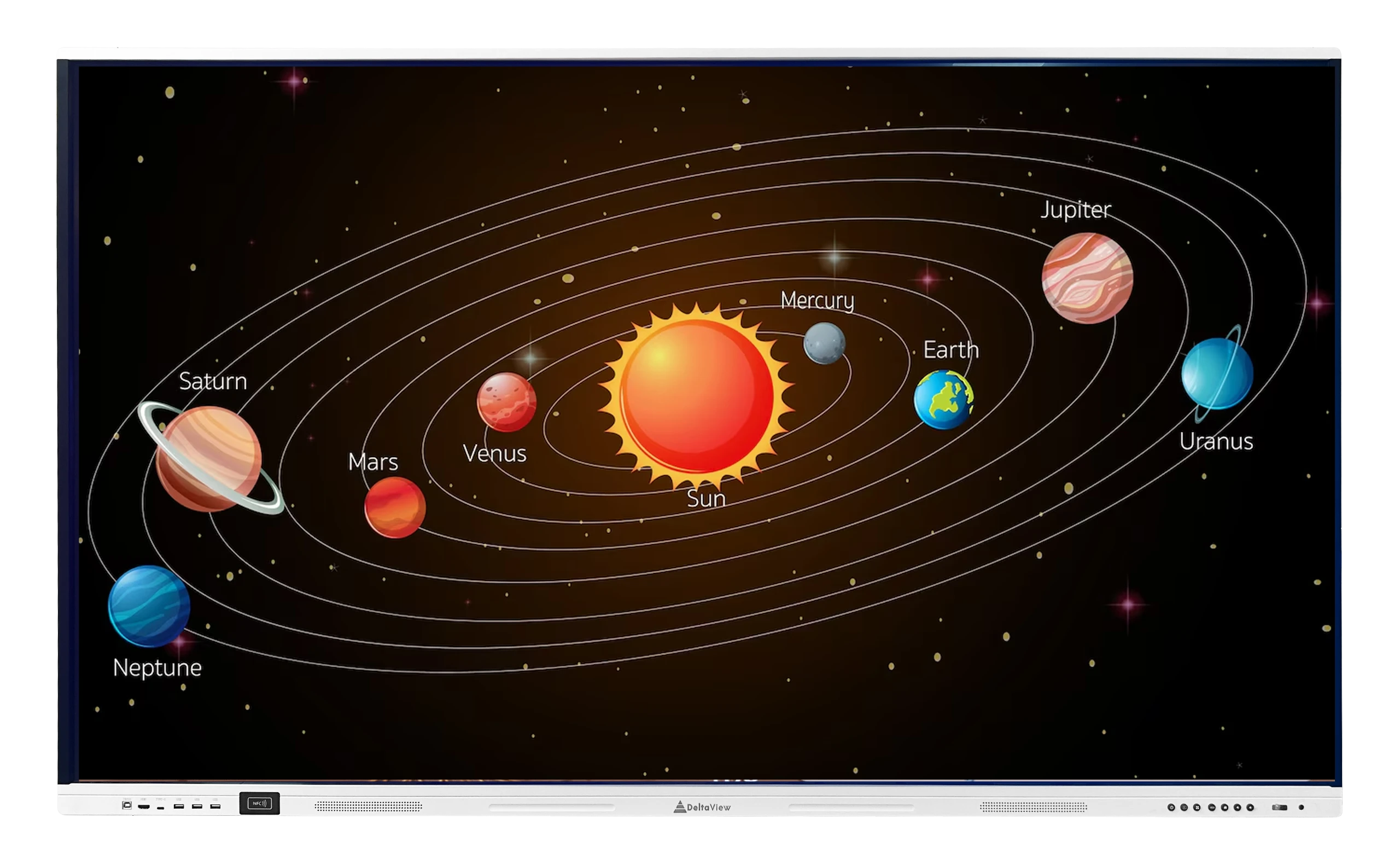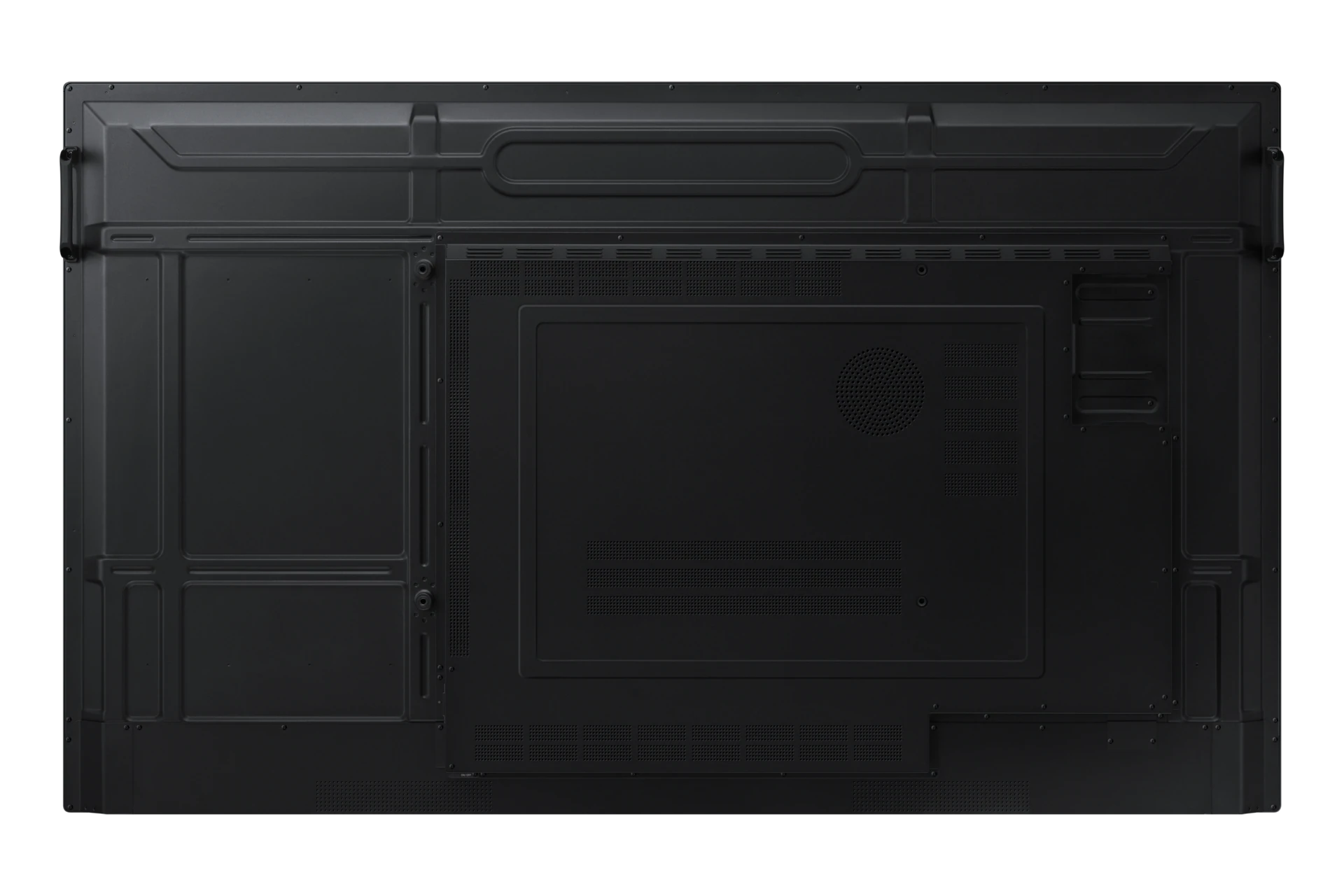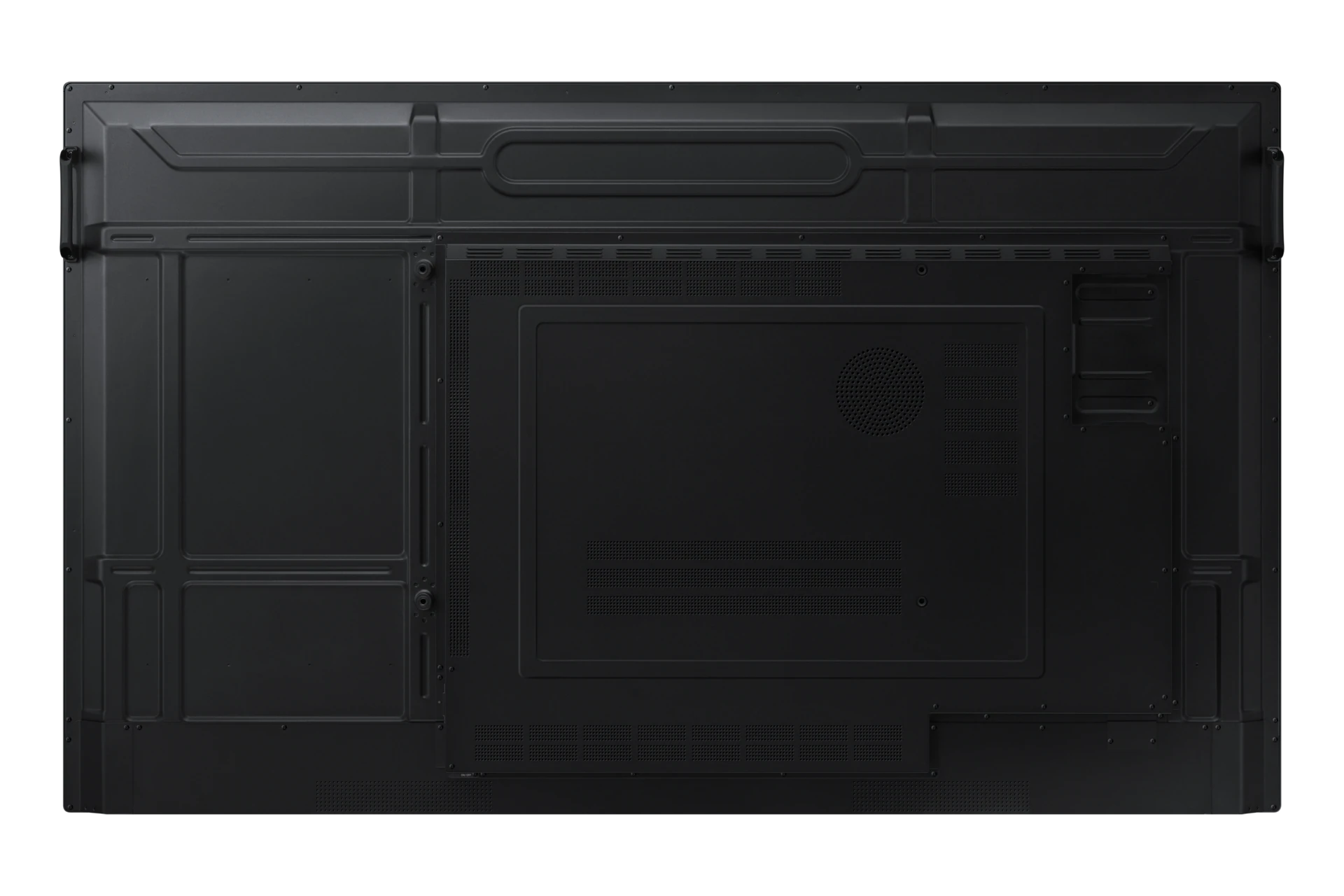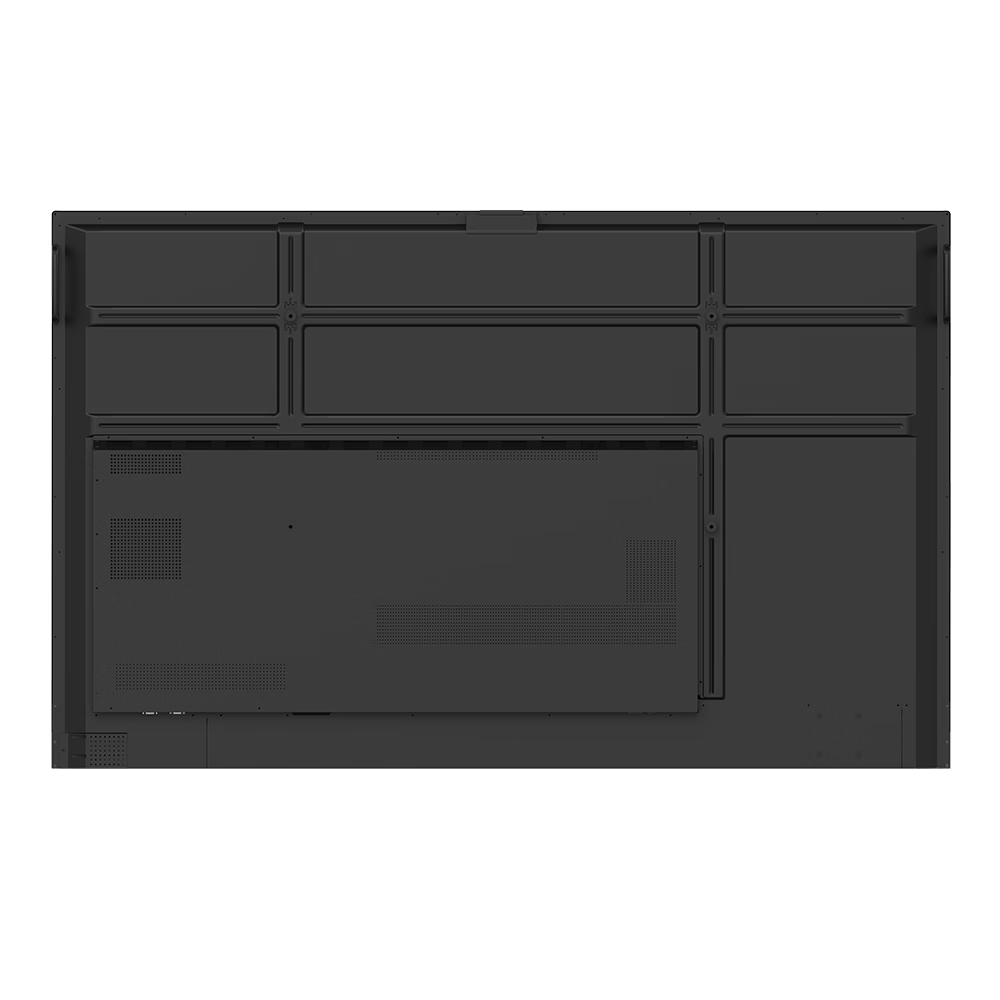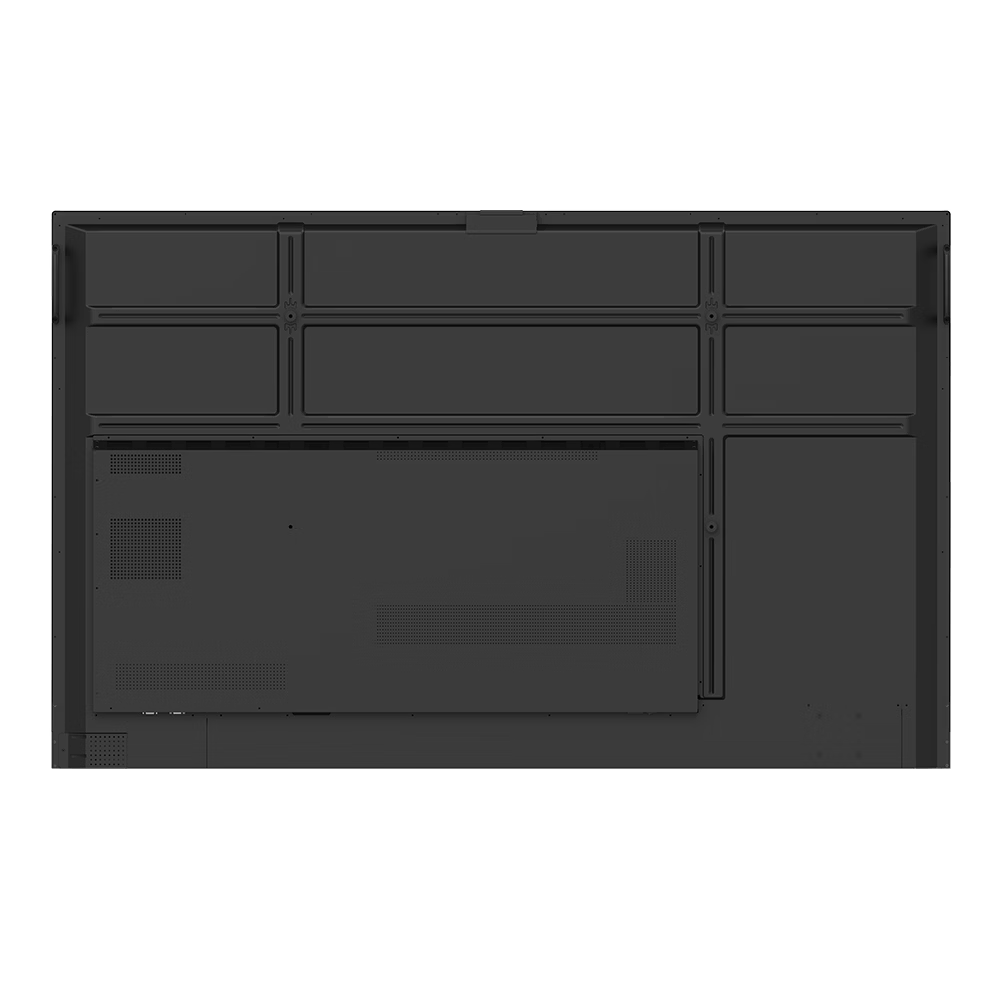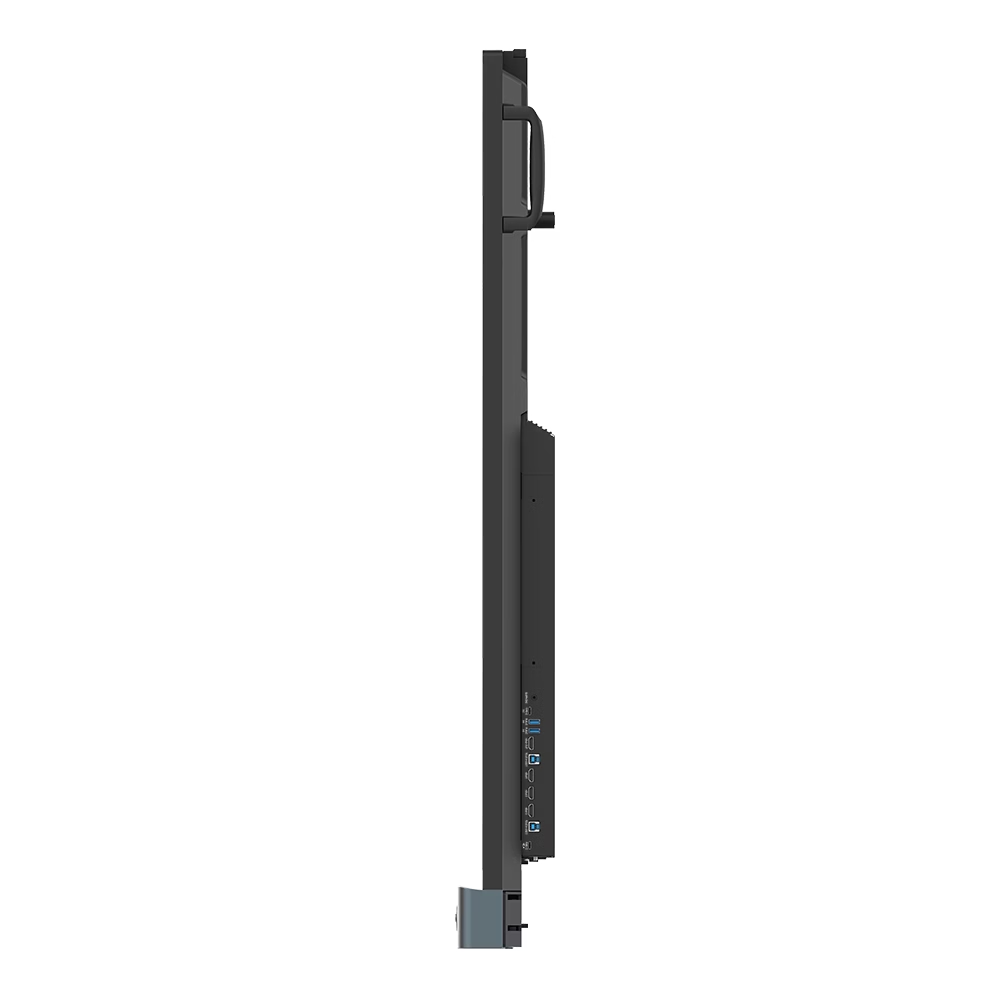The move towards smart classrooms is no longer a luxury; it's a necessity for modern education. Integrating technology into learning spaces can dramatically enhance student engagement, streamline teaching, and prepare students for a digital future. However, navigating the myriad of options available—from interactive displays to learning management systems—can be overwhelming. So, how do you choose the right smart class setup for your school? This comprehensive guide will walk you through the essential factors to consider, providing actionable insights to help you make an informed and effective investment. We’ll cover everything from hardware and software to teacher training and long-term support, ensuring your transition to a smart classroom is a seamless success.
Step 1: Defining Your School's Needs and Goals
Before you even think about hardware, the most critical step is to understand your school's unique requirements. A one-size-fits-all approach to smart classroom technology often leads to wasted resources and underutilized equipment.
Key Questions to Ask:
What is your primary educational goal? Are you aiming for enhanced collaboration, personalized learning, or better teacher-student communication?
What is your budget? Consider both the upfront cost of the equipment and the long-term costs of maintenance, software licenses, and training.
What is the current technical proficiency of your teachers and students? This will help you determine the level of training and the complexity of the technology you can realistically implement.
What is the size of your classrooms? The size of the room will influence the size of the display and the type of audio system you need.
Are you planning for a hybrid or remote learning component? This will influence your choice of collaboration tools and cameras.
By answering these questions, you create a strategic roadmap that guides your decision-making process.
Step 2: Choosing the Right Hardware: The Heart of the Smart Classroom
The hardware is the physical foundation of your smart class setup. The right choices here will determine the quality of the visual experience and the level of interactivity.
The Display: Interactive Flat Panel vs. Interactive Whiteboard
Interactive Flat Panel Display (IFPD): The gold standard for modern classrooms. These all-in-one units combine a large, high-resolution touch screen with a built-in computer. They offer superior image quality, multi-touch capabilities for collaboration, and no shadows or glare. They are more durable and have a longer lifespan with lower maintenance costs (no bulbs to replace).
Interactive Whiteboard (IWB): This traditional setup involves a projector and a touch-sensitive board. While often cheaper upfront, they are prone to shadows, require regular bulb replacements, and their image quality is affected by ambient light.
Expert Insight: A 2024 market report by Future Market Insights projects that the global interactive flat panel display market will grow at a CAGR of 9.2%, indicating their increasing popularity and recognized value in educational environments.
Audio & Visuals: Speakers, Cameras, and Microphones
A great display is only half the battle. High-quality audio is essential for clear communication, especially in hybrid learning models.
Integrated Speakers: Many IFPDs come with built-in speakers, but for larger rooms or auditoriums, you may need an external sound system.
Webcams and Microphones: For hybrid learning, a high-quality webcam with a wide-angle lens and a microphone array that can pick up sound from across the room are non-negotiable. Look for devices with features like speaker tracking and noise cancellation.
Step 3: Selecting the Right Software and Content
The hardware is just a canvas; the software and digital content are the paint. The right platform can transform a simple lesson into an interactive, engaging experience.
Learning Management Systems (LMS)
An LMS is the digital hub of your school. Platforms like Google Classroom, Canvas, or Moodle allow teachers to:
Post assignments and announcements.
Track student progress and grades.
Facilitate communication between students, teachers, and parents.
Organize and share digital resources.
Interactive Learning Software
Look for software that is:
User-Friendly: Teachers should be able to use it with minimal training.
Content-Rich: It should offer a library of pre-made lessons, activities, and educational apps.
Collaborative: It should support multi-user and multi-device interaction.
Example: Many interactive displays come with their own software suites that allow teachers to create and share dynamic lessons with features like digital whiteboarding, polls, and gamified quizzes.
Step 4: Planning for Implementation and Training
The best technology is useless without proper implementation and user adoption. This is often the most overlooked step in the process.
Phased Rollout: Consider a pilot program in a few classrooms before a school-wide rollout. This allows you to test the technology and collect feedback from teachers and students.
Comprehensive Teacher Training: Provide hands-on training that focuses on pedagogical use, not just technical specifications. Teachers need to know how to use the technology to improve learning outcomes.
Ongoing Support: A dedicated IT support team or a designated "EdTech" leader in the school can provide ongoing assistance, troubleshoot issues, and help teachers discover new ways to use the technology.
FAQs: Your Questions on Smart Classrooms Answered
Q1: What is the main difference between a smart classroom and a traditional classroom? A: A traditional classroom is primarily a one-way communication model (teacher to student) with static tools like a chalkboard. A smart classroom is a dynamic, multi-modal environment that uses technology like interactive displays and digital resources to foster two-way communication, collaboration, and personalized learning.
Q2: How much does it cost to set up a smart classroom? A: The cost varies widely based on the size of the school, the quality of the equipment, and the level of integration. A basic setup with a quality interactive flat panel can range from ₹1.5 lakh to ₹3 lakh per classroom. Remember to factor in costs for software licenses, professional development, and installation.
Q3: Can a smart classroom be beneficial for students of all ages? A: Yes, the benefits are universal. For younger students, interactive screens can make learning playful and tactile. For older students, the technology can facilitate complex projects, data visualization, and hybrid collaboration, preparing them for college and careers.
Q4: Is it difficult for teachers to switch from traditional teaching to a smart classroom? A: The transition can be challenging, but it is manageable with proper training and support. Modern smart classroom technology is designed to be intuitive, and a well-planned professional development program can equip teachers with the skills and confidence to use the new tools effectively and creatively.
Q5: What are the key features I should look for in an interactive flat panel display? A: Look for a display with 4K resolution for sharp images, multi-touch support for collaborative activities, a durable anti-glare screen, a powerful built-in processor, and a user-friendly interface. Compatibility with your existing devices and a good warranty are also crucial.
Conclusion: Investing in the Future of Learning
Choosing the right smart class setup is a significant decision that will shape your school's future. By taking a strategic, phased approach—beginning with a clear understanding of your needs, selecting the right hardware and software, and committing to comprehensive training—you can ensure your investment yields maximum returns. The future of education is interactive, collaborative, and personalized. Equipping your classrooms with the right tools not only improves academic outcomes but also prepares students with the digital literacy and critical thinking skills they will need to succeed in the 21st century.
Ready to start your school's transformation? Explore our detailed product comparisons to find the perfect interactive display that fits your needs and budget.