

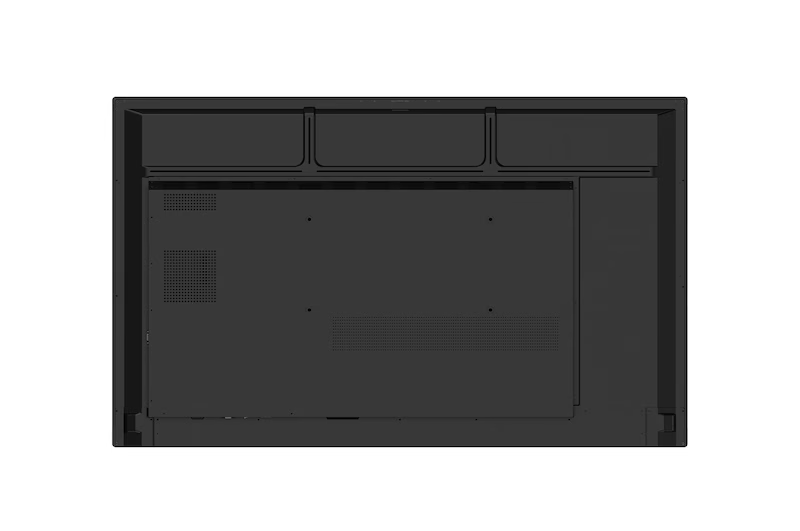
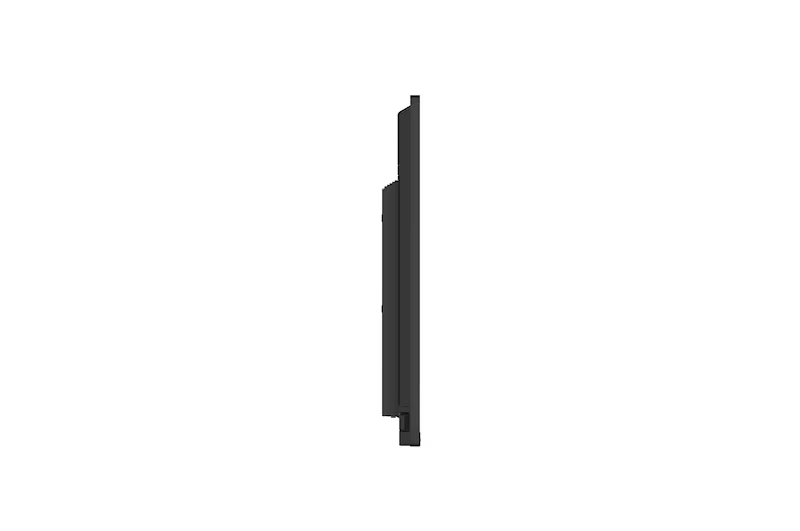

The LG CreateBoard Interactive Panel (86TR3DK) is a powerful 86-inch display designed to maximize collaboration and engagement in any setting. Boasting a brilliant 440 nit brightness and stunning 3,840 x 2,160 (UHD) resolution, this interactive panel delivers remarkably clear and vibrant visuals, ensuring content is easily seen from anywhere in the room. The CreateBoard supports an impressive 40 points of multi-touch, offering an exceptionally fluid and intuitive interactive experience that allows multiple users to write, draw, and manipulate content simultaneously. This makes the 86TR3DK an ideal solution for dynamic learning environments and high-level professional meetings.
| Specification | Details |
|---|---|
| Diagonal Size | 86 |
| Brightness (Typ) | 440 nits |
| Response Time | 8ms (G to G) |
| Resolution | 3840 x 2160 (UHD) |
C-type ConnectionUSB-C connectivity simplifies connections which enables charging and sending data simultaneously over just one single cable. *USB Type-C cables are sold separately. |
 |
Bluetooth ConnectivityLG CreateBoard supports wireless Bluetooth connections to various devices such as a speaker, mouse, keyboard, etc. This is optimal for building a hybrid environment so that online and offline classes can proceed smoothly. |
 |
Wireless ScreenShareLG CreateBoard Share enables users to show up to 9 shared screens or a file on a screen in real-time when the LG CreateBoard Share app is installed on the device. Also, files from the host can be easily sent to any devices connected to the LG CreateBoard Share app, and several quick controls by the host are available. *LG CreateBoard also supports app-less sharing for PC (via website) and mobile devices within the same network. *For a more stable connection, we recommend the installation of a dedicated app (LG CreateBoard Share). |
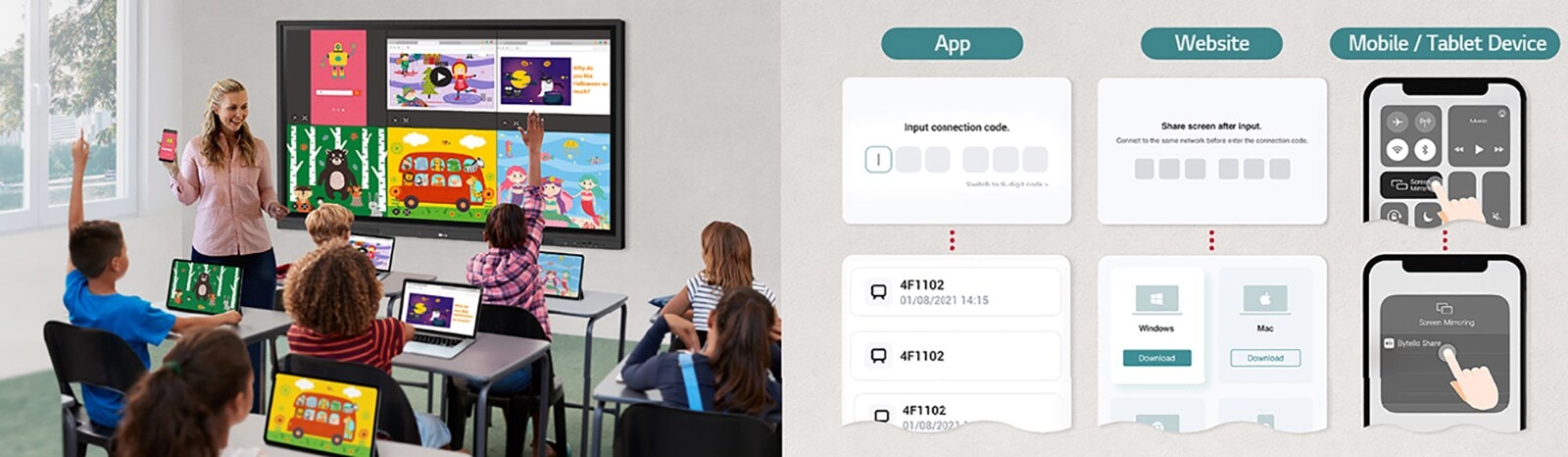 |
Google Play StoreUsers have access to the Google Play Store, where they can download a wide range of applications, including educationrelated games, tools, and more for an expanded experience. *Exceptions apply in countries without Google services. |
 |
Google CertificationLG CreateBoard has received Google certification, enabling users to seamlessly integrate with the Google ecosystem by connecting their Google accounts. |
 |
LG ConnectedCare DMSLG ConnectedCare DMS is a cloud solution for remotely monitoring, controlling, and managing the status of LG CreateBoard installed in educational environments. This feature enables IT managers to operate and manage important resources on operating devices without physically visiting sites. *'LG ConnectedCare DMS' needs to be purchased separately. *The availability of the 'LG ConnectedCare DMS' service differs by region, so please contact the LG sales representative in your region for more details. |
 |
Easy to Save / Import / ExportLG CreateBoard includes simple import and export functionality. Resources can be saved and imported directly to and from Google Drive or OneDrive, and files can be imported from a USB drive (Users can browse resources saved on USB storage). |
 |
Multi-touchLG CreateBoard can simultaneously detect up to 40 points for multi-touch functionality. This creates a lifelike board touch experience, helping students easily become accustomed and truly engage in classes. This leads to the maximum concentration and organic engagement of students. *A max of 32 points are recognized in the Android environment, and a max of 40 points are detected in the Windows environment. *Up to 10 points can be recognized in the writing app. |
 |
Various Teaching TemplatesLG CreateBoard offers a variety of educational templates and teaching tools such as a ruler, table, and sticky notes, allowing for active engagement by students and enabling intuitive classes. Editing images and videos becomes easy with LG CreateBoard, and created resources can be easily shared with others through QR codes. |
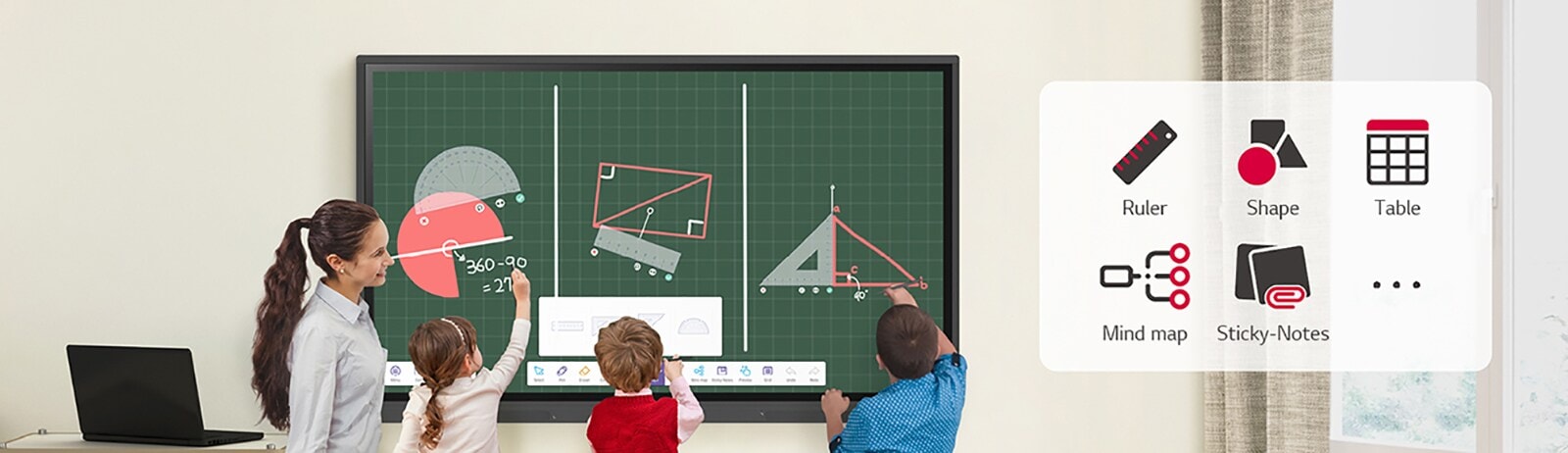 |
A New Level of Classroom with LG CreateBoard*All images in this page are for illustrative purposes only.
|
Specifications | ||||||||||||||||||||||||||||||||||||
|
FAQs –
1. What is the official price range for the LG CreateBoard 86TR3DK Interactive Panel?
The official price for the LG CreateBoard 86TR3DK typically ranges from ₹2,20,000 to ₹2,80,000 (excluding taxes), making it the premium solution for large auditoriums and lecture halls.
2. Why is the 86TR3DK the best model for a university lecture hall or auditorium?
The 86-inch Interactive Flat Panel delivers a massive 4K UHD IPS display with ultra-wide 178° viewing angles and 440 nits brightness (Max), ensuring optimal clarity for every student across large spaces.
3. What key benefits does the 86TR3DK offer through Google Certification?
The LG CreateBoard is Google EDLA Certified, giving users native access to the Google Play Store and seamless integration with Google Classroom and Google Drive for simplified lesson management.
4. Where is the official and most reliable place to purchase the LG CreateBoard 86TR3DK?
You can buy the official LG CreateBoard 86TR3DK directly from authorized business partners like Elactree. We ensure a genuine product with official technical support and comprehensive warranty services.
5. What are the core hardware specifications of the LG CreateBoard 86TR3DK?
This smart board runs on the latest Android 13 OS with a Quad-Core CPU, backed by 8GB RAM and 64GB storage to support simultaneous multi-app usage and powerful collaboration tools.
6. How many users can interact simultaneously on the 86-inch LG CreateBoard?
The 86TR3DK Interactive Panel supports a maximum of 40 simultaneous multi-touch points (in Windows environment), enabling large groups of students to collaborate organically on projects and lessons.
7. Does the LG CreateBoard support integrated Windows functionality via an internal PC slot?
Yes, the 86TR3DK includes an OPS (Open Pluggable Specification) slot. By installing an optional OPS module, the panel can easily run a full Windows operating system internally.