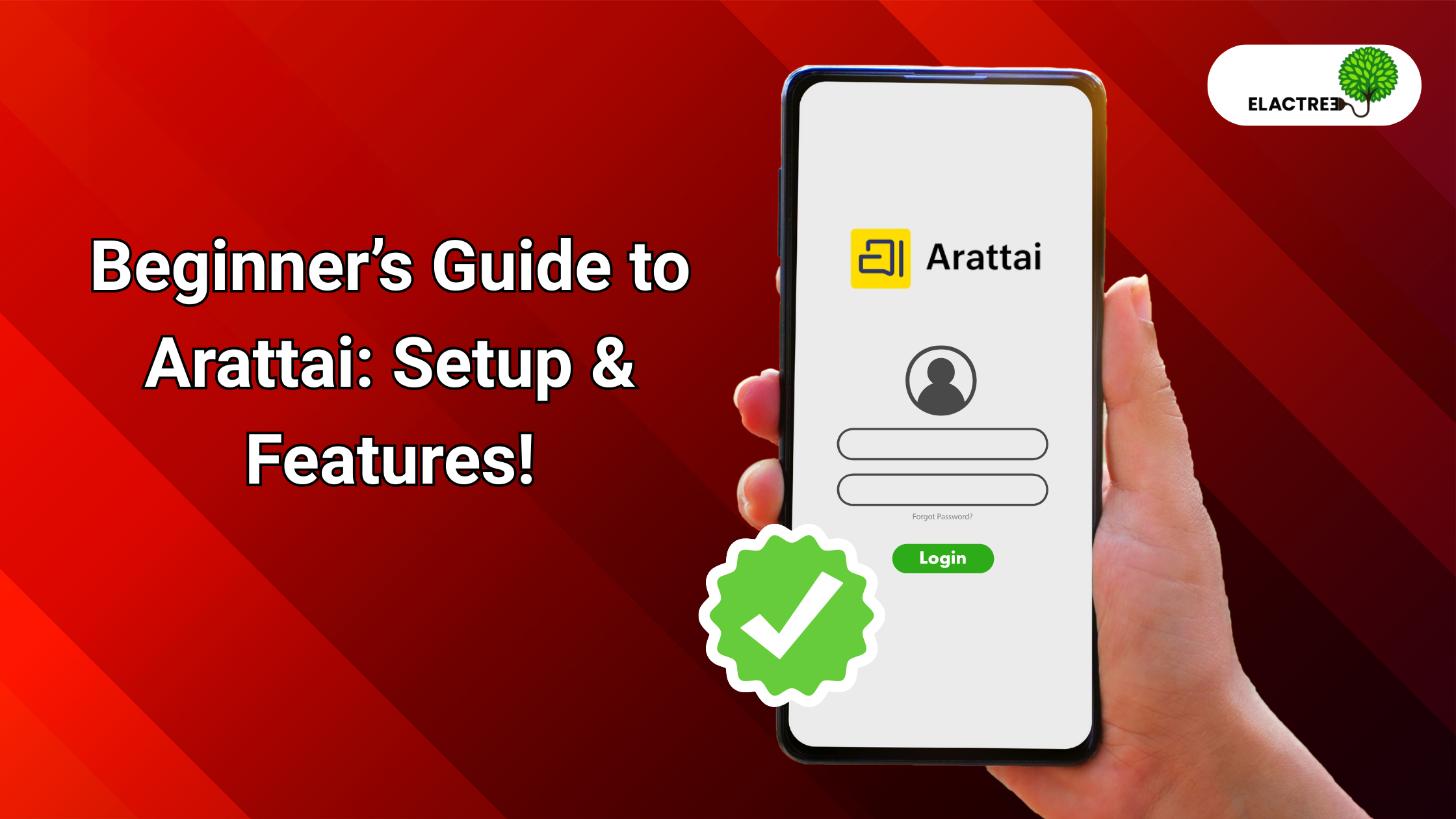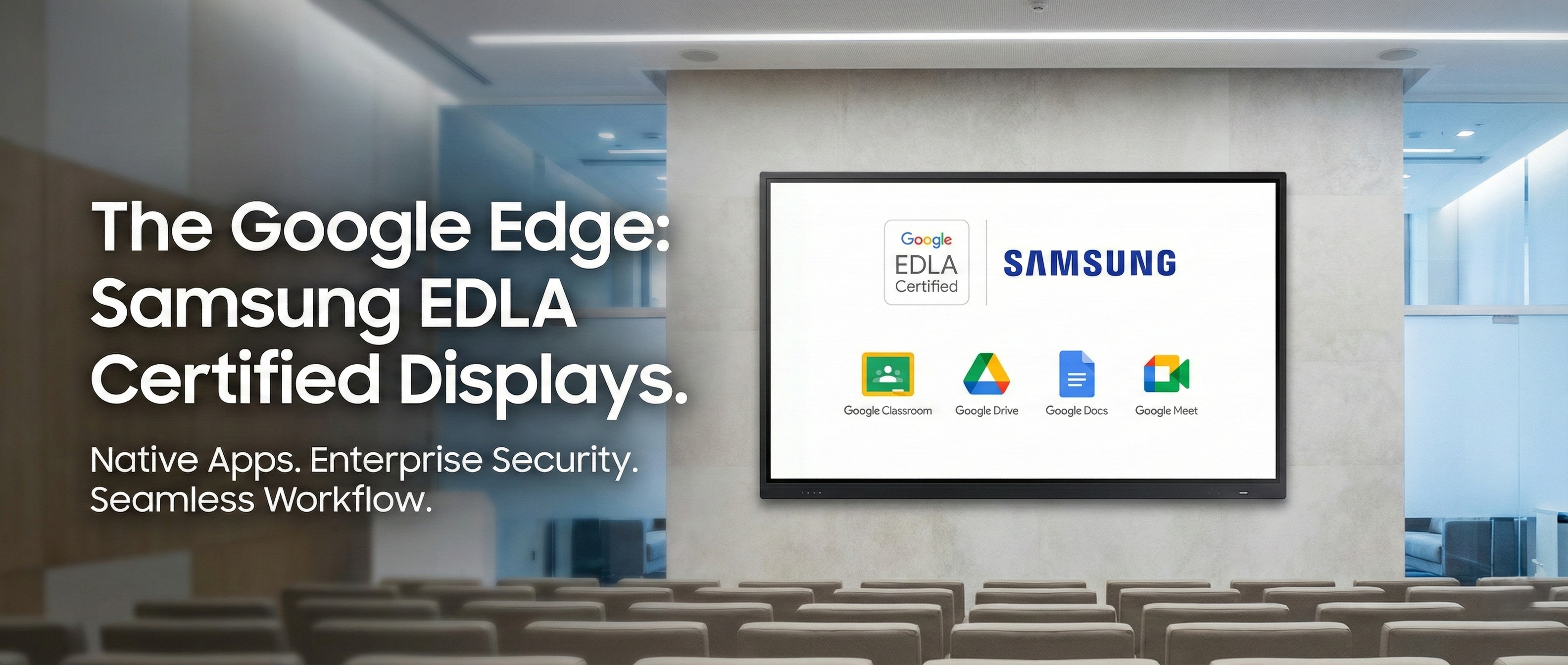India’s homegrown messaging platforms are quickly becoming popular, and Arattai app stands out as a secure, user-friendly alternative to global competitors. If you are new to this app, this beginner-friendly guide will help you understand how to set up an account, use its key features, and smoothly navigate its interface.
This blog is designed to be simple yet professional, so whether you’re a first-time user or switching from another platform, you’ll feel confident in using Arattai.
Why Choose Arattai?
Arattai is not just another chat app—it represents the rise of homegrown Indian digital platforms. It focuses on data privacy, smooth communication, and feature-rich experiences for individuals, families, and businesses.
Some highlights include:
-
Easy-to-use interface
-
End-to-end encryption for privacy
-
Group chats and media sharing
-
Regular updates with new features
Setting Up Your Arattai Account
Starting your journey with Arattai is quick and effortless. Here’s how you can set up your account in just a few steps.
Step 1 – Download the App
-
Visit the Google Play Store (Android) or Apple App Store (iOS).
-
Search for “Arattai app” and tap Install.
-
Ensure you download the official version to keep your data safe.
Step 2 – Sign Up & Verification
-
Open the app and click on Sign Up.
-
Enter your mobile number and receive an OTP.
-
Verify the OTP to secure your registration.
Step 3 – Create Your Profile
-
Add a profile picture.
-
Set your display name.
-
Add a status message for your contacts.
Step 4 – Privacy Settings
-
Explore privacy options to control who can see your details.
-
Enable two-step verification for added account security.
Key Features of Arattai
Once your account is ready, you can start using the app’s features. Here’s what makes Arattai special:
1. Chat & Messaging
-
Send instant text messages, images, videos, and voice notes.
-
Create group chats for family, friends, or work teams.
-
Use quick reply features for faster conversations.
2. Multimedia Sharing
-
Share documents, PDFs, images, and video clips.
-
Useful for both personal and professional communication.
3. Privacy & Security
-
End-to-end encryption ensures safe conversations.
-
Manage last seen, profile photo visibility, and status sharing.
4. Status Updates
-
Similar to stories, post photos, text updates, or short videos.
-
Stay connected with friends and see their updates.
5. Customization
-
Change chat themes and wallpapers.
-
Personalize your notifications for each chat or group.
Navigating the Arattai App
The app is designed for smooth and intuitive use. Here’s a quick navigation breakdown:
Home Screen
-
Displays your recent chats and groups.
-
Easy access to contacts and new chats.
Chat Section
-
Tap on a contact to start chatting.
-
Use the attachment icon to share files or media instantly.
Status Section
-
View your contacts’ updates.
-
Add your own photos, text, or short videos.
Settings Section
-
Manage account info, notifications, privacy settings, and themes.
-
Explore backup and restore options for messages.
Tips for Beginners
To make the most out of Arattai:
-
Update the app regularly to access new features.
-
Use folders and labels to organize chats.
-
Explore help center for support.
-
Adjust notification settings to avoid distractions.
Conclusion
Arattai app is more than just a messaging platform—it’s part of India’s movement toward digital independence. With simple setup, robust features, and easy navigation, it’s a great choice for both beginners and advanced users.
FAQs About Arattai
Q1: Is Arattai free to use?
Yes, Arattai is completely free for all users.
Q2: Can I use Arattai for business communication?
Absolutely. Arattai supports groups, media sharing, and document transfer—making it suitable for professionals.
Q3: Is Arattai available on both Android and iOS?
Yes, you can download it from the Google Play Store or Apple App Store.
Q4: How secure is Arattai?
The app uses end-to-end encryption, ensuring all messages remain private.
Q5: Can I back up my Arattai chats?
Yes, you can back up and restore your chats through the app’s settings.