




Draw, write & inspire new ideasPen mode notation
Samsung Flip provides users with a smooth and familiar pen to paper writing experience in a variety of available colors, styles and widths. Up to 4 people can write simultaneously, using any object as a writing tool. In addition, users can quickly erase the drawings with finger or palm swipe.
|
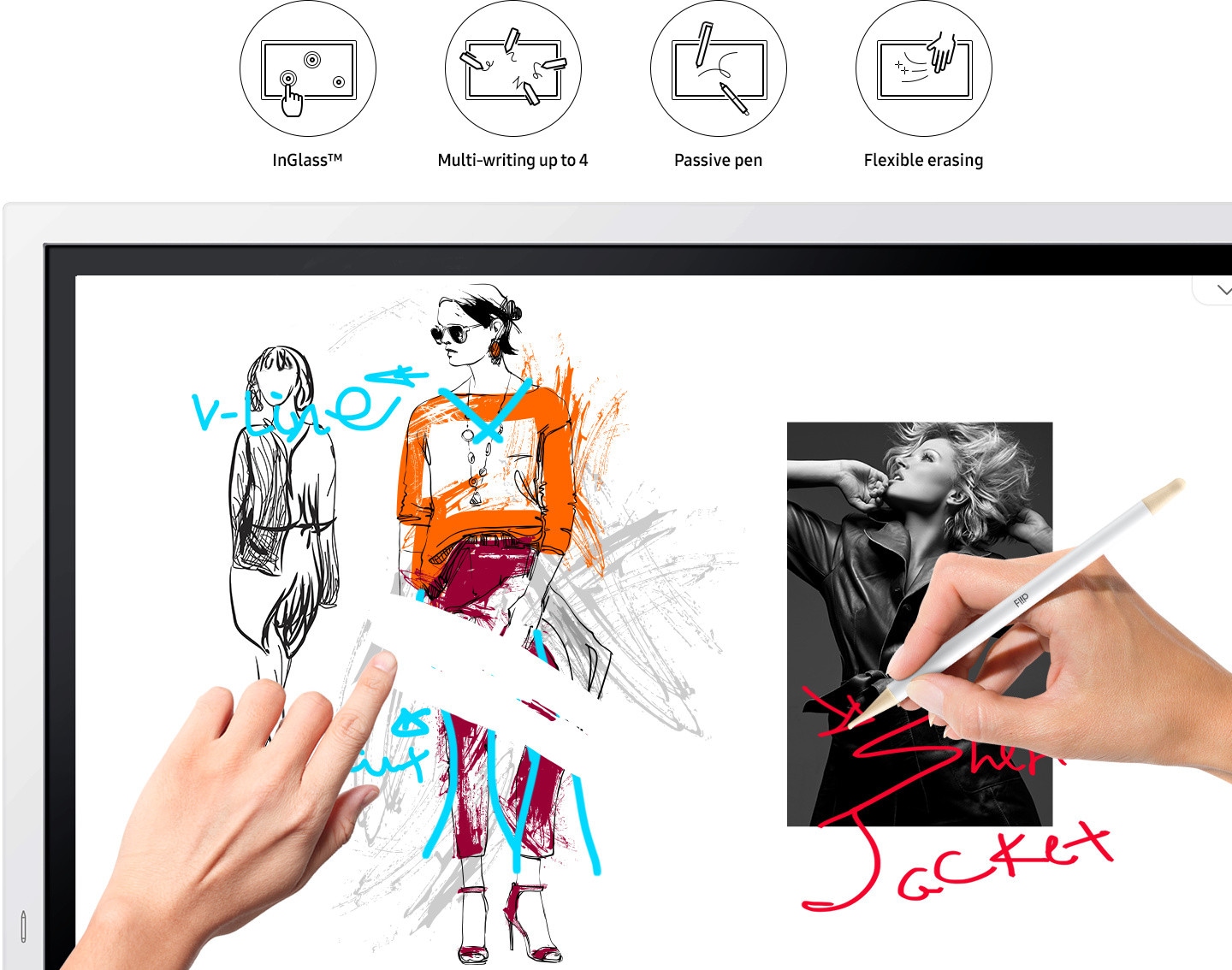 |
Creating a masterpieceBrush mode notation
On brush mode, Samsung Flip recognizes a wide range of thicknesses, ensuring users can create art at the stroke of a brush. Water and oil painting modes allow different styles and textures, while the Flip also gives users a full, vibrant color palette, even allowing flexible color mixing.
|
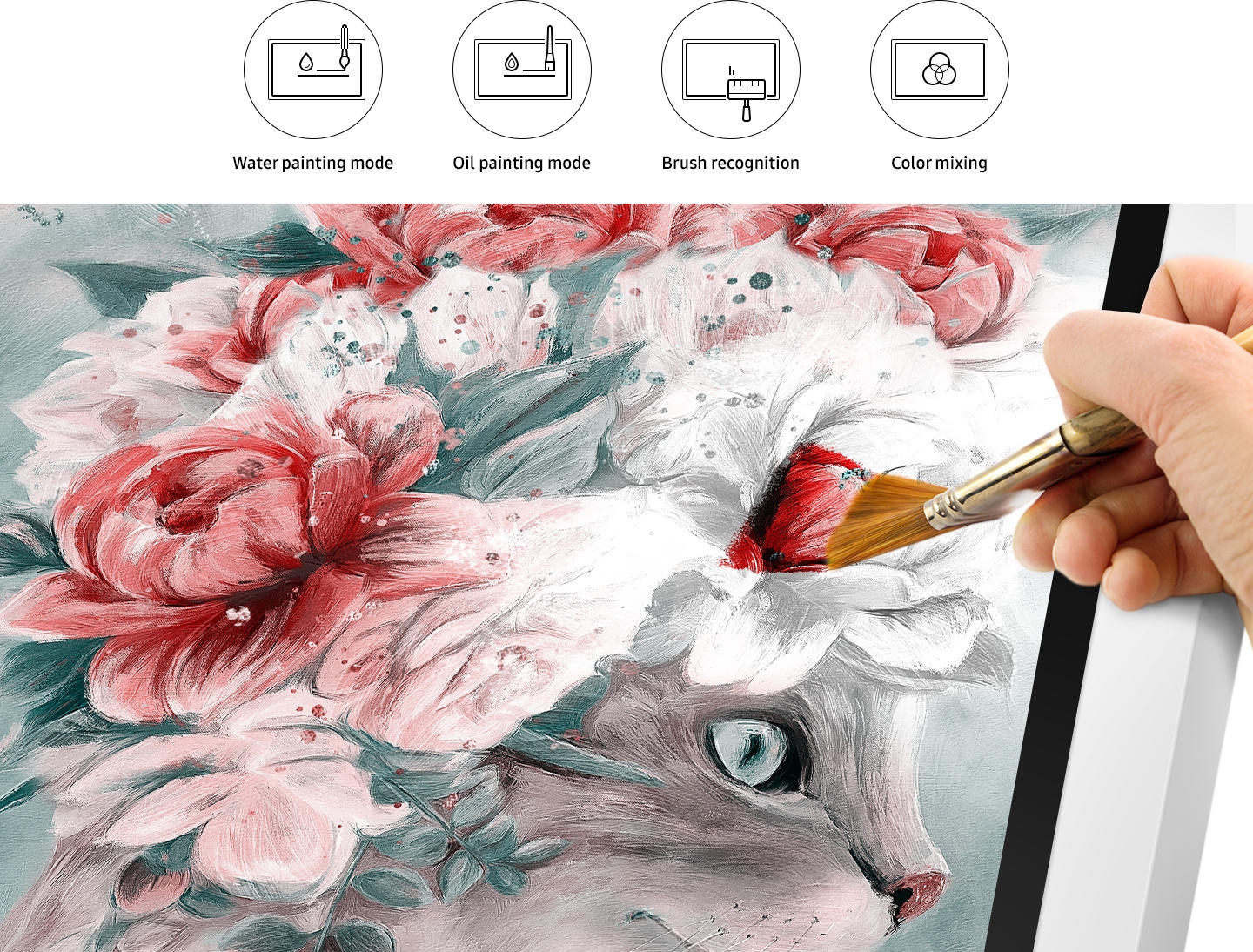 |
rite on any backgroundAnnotation on
Samsung Flip allows users to write on any background source. By simply clicking the note layer button, users can enjoy smooth writing anytime, anywhere on any content displayed, without affecting any work behind the original layer.
|
 |
Flexible image editing |
 |
Suitable for all business needs |
 |
Easy content navigation & protection |
 |
Multiple connection options |
 |
| * Optional tray must be purchased separately. |
Synchronized screen viewing |
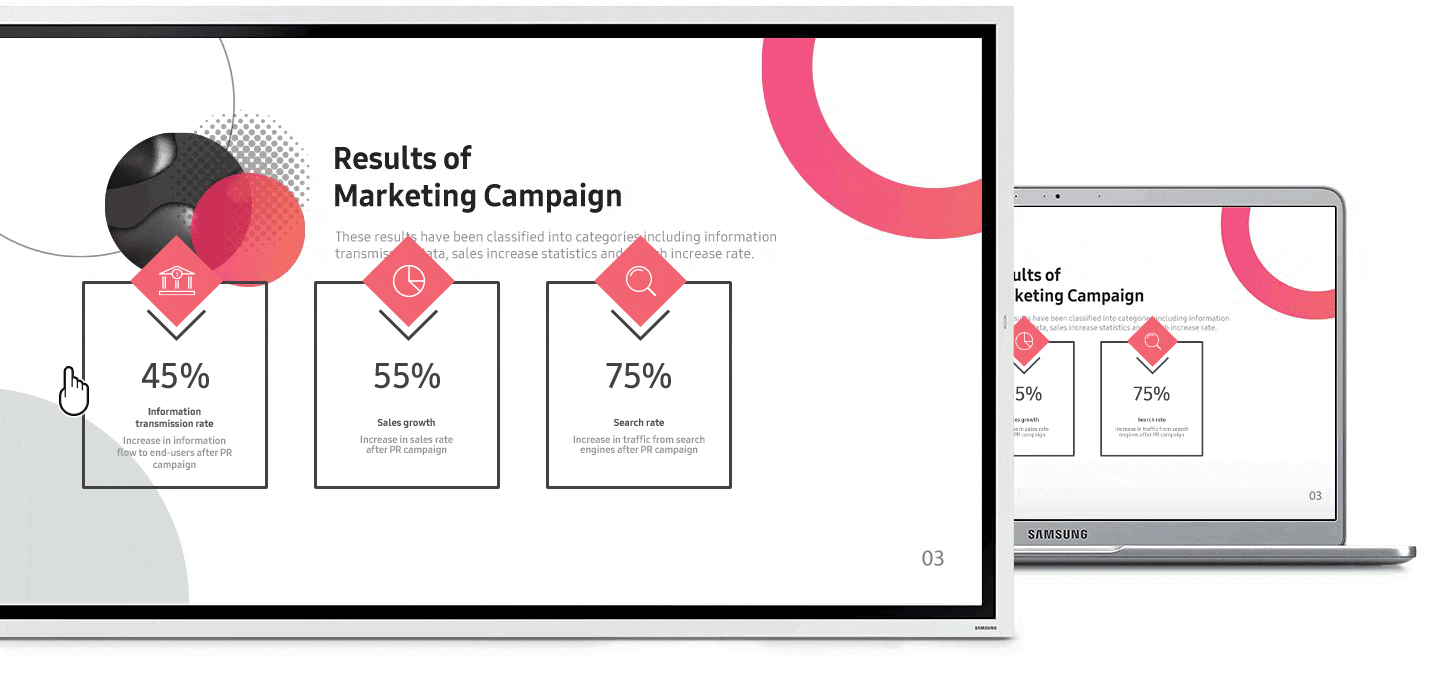 |
* Touch out control is available through a touch USB cable connection or UIBC-connected Android mobile devices (2016 or later) and Windows 10 PCs.
|
Connect from anywhere |
 |
Large audience sharing |
 |
Effortless meeting recap distribution |
 |
Precise visuals with powerful operation |
 |
Convenient, optimized management |
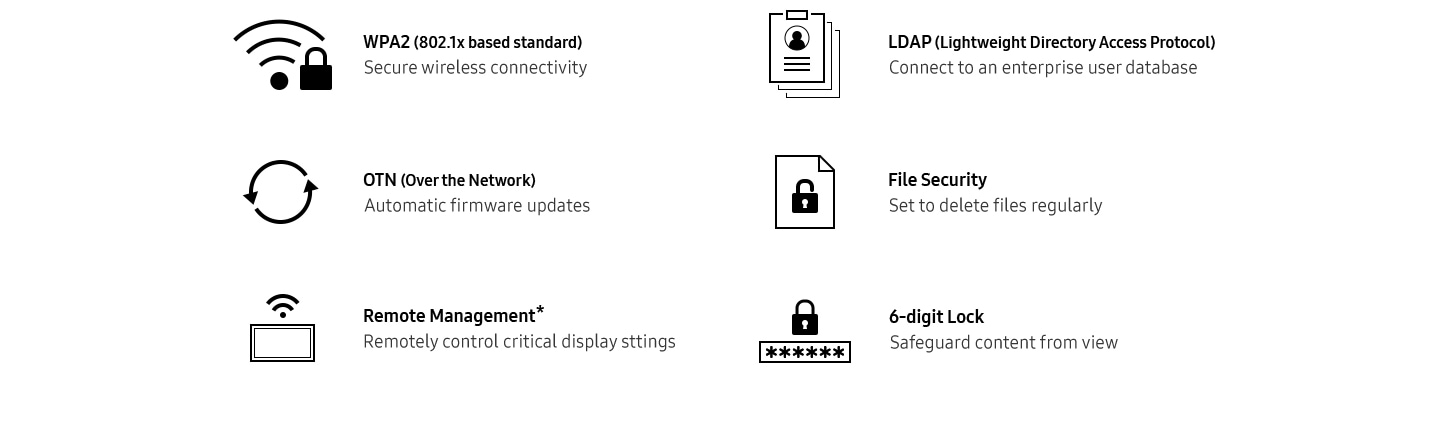 |
| * Samsung’s Remote Management solution must be purchased separately. |
Specifications
|
1. What is the official price range for the Samsung Flip 2.0 55-inch display?
Based on official distributor data, the Samsung Flip 2.0 (WM55R) 55-inch price typically ranges from ₹84,000 to ₹1,10,000 (excluding taxes), making it a competitive choice for huddle rooms.
2. Where is the most reliable place to purchase the Samsung Flip 2.0 WM55R?
You can buy the official Samsung Flip 2.0 55-inch from authorized business partners like Elactree. We offer genuine products, professional installation, and reliable business support.
3. What key benefits does the Samsung Flip 2.0 offer for business meetings?
The Samsung Flip 2.0 provides a smooth, familiar pen-to-paper writing experience, synchronized screen sharing, and easy distribution of meeting recaps, enhancing collaboration and productivity.
4. Can I annotate directly on my documents and web pages using the WM55R?
Yes, the Samsung Flip 2.0 allows users to write on any background source, including web browsers, Microsoft Office documents (Word, PPT, Excel), and PDFs, without affecting the original content layer.
5. What are the main hardware specifications of the Samsung Flip 2.0 (WM55R)?
This Digital Flipchart features a 55-inch 4K UHD display, is powered by a Tizen OS 5.0 platform, and includes an ARM Cortex-A72 Quad-Core Processor for high-speed operation.
6. Which Samsung Flip model is best suited for larger conference rooms?
For larger conference or boardrooms, the Samsung Flip 2.0 is also available in a 65-inch (WM65R) size, providing a bigger screen area for more audience visibility and group collaboration.
7. How does the Samsung Flip 2.0 ensure confidential meeting information is secure?
The WM55R includes a reinforced 6-digit lock system that allows in-office teams to safeguard sensitive meeting content, ensuring only authorized users can access the digital flipchart rolls.
Our commitment is backed by a verified 99% on-time arrival rate for all domestic shipments within India.
Purchase with confidence. We guarantee genuine, brand-new electronics directly from certified manufacturers.
Your personal data is protected with advanced encryption. We strictly adhere to Indian data privacy laws.